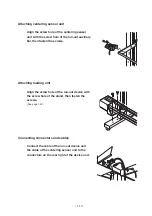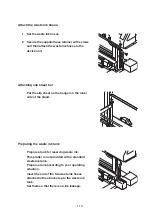- 1.21 -
Attaching lapel bar
•
Please reset the lapel bar properly if it’s shaky up and down.
•
Please adjust the attachment of the side plate assembly if the lapel bar
does not rotates smoothly.
1.
Loosen the thumb-screw inside the left and
right plates.
2.
Hold the loosened thumb-screw.
push and move the slide plate toward the
plotter unit it hit the stopper.
3.
Insert the lapel bar into the hole of the side
plate and then allow it to slip in the lower slot.
4.
Make sure that the bearing is put into the side
plate and that the lapel bar is set to the posi-
tion where it rotates easily.
5.
Holding the left and right thumb-screws, pull
out the slide plate toward the rear side of the
plotter and then turn the thumb-screws to
secure them.
1
2
4
3
5
Содержание TextileJet Tx2-1600 Series
Страница 2: ......
Страница 20: ...xvi...
Страница 88: ...2 12...
Страница 146: ...5 10...
Страница 153: ......
Страница 154: ...D200595 2 20 08032002...