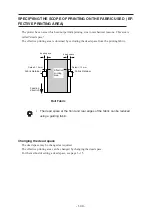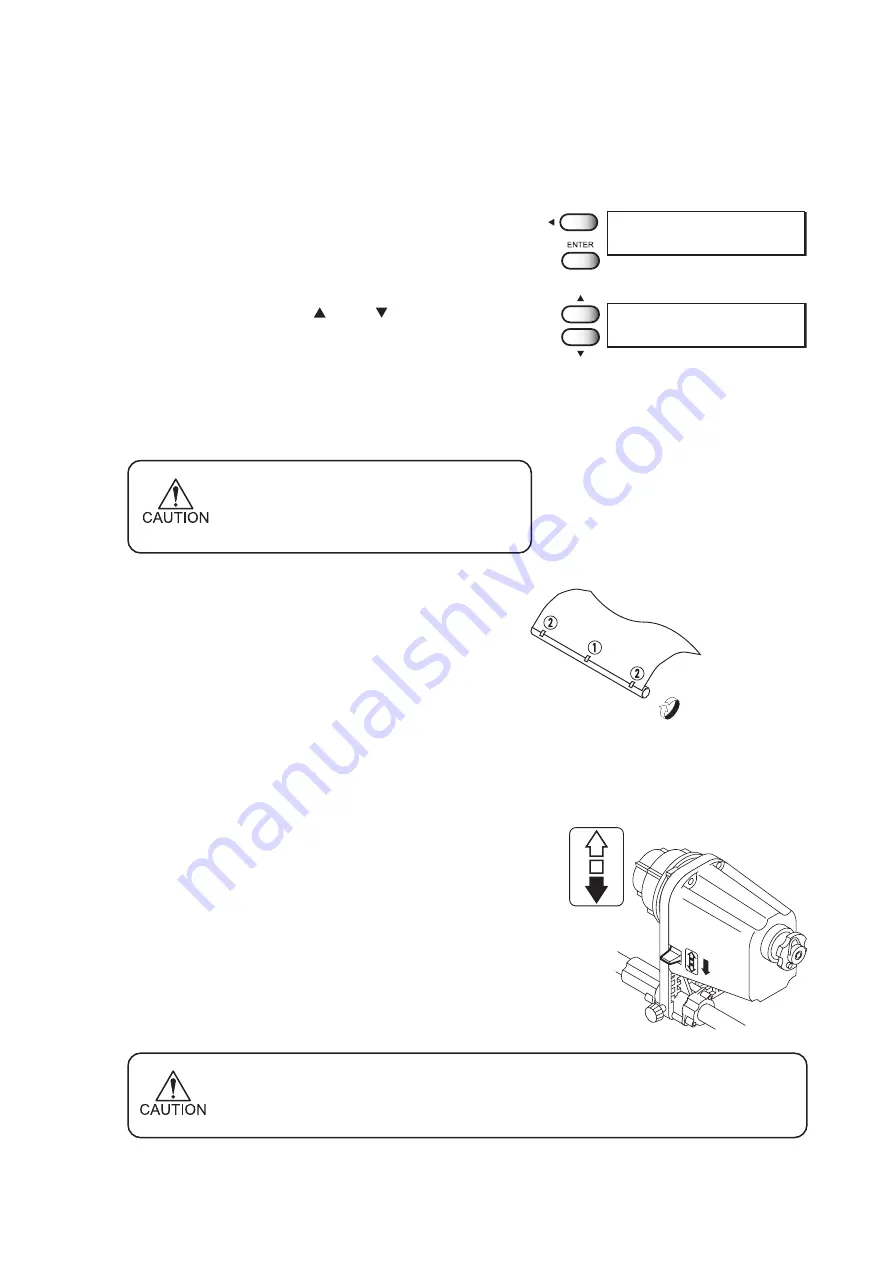
- 1.46 -
Attaching empty fablic core for taking up
To take up the fabric after printing, attach an empty fabric core to the take-up device.
1.
Close the front cover to allow detection of the
roll fabric.
2.
Push the JOG key [ ] and [ ] to move the
leading edge of the fabric to the position of the
empty fabric core.
3.
Using an adhesive tape, secure the leading
edge of the fabric to the empty fabric core.
•
When applying an adhesive tape, be sure to
secure the center of the fabric first and then both
edges. In this case, gently pull the fabric to
prevent it from being slack.
4.
Move down the switch of the take-up device.
•
If you start printing before the leading edge of the fabric reaches the take-
up device, black stripes may be plotted which occur while the fabric correc-
tion value is negative.
<< LOCAL >>
width : 1272mm
ROLL< >LEAF
2) Then place two tape stops
on the left and right edges,
as shown.
3) Medium can now be wound
around the paper core.
1) Place a tape stop in the center
of the empty paper core.
Содержание TextileJet Tx2-1600 Series
Страница 2: ......
Страница 20: ...xvi...
Страница 88: ...2 12...
Страница 146: ...5 10...
Страница 153: ......
Страница 154: ...D200595 2 20 08032002...