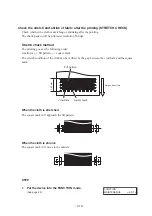- 4.17 -
7.
Set the type of ink to be filled in the right ink
station by pushing the JOG keys [ ], then push
the JOG key [ ] and [ ].
8.
Push the [ENTER] key.
If the ink cartridge to be replaced is set, remove it.
Cleaning of the head associated with the ink cartridge that is
changed starts.
9.
Install the washing Liquid cartridge.
Load the Washing Liquid cartridge at the position of the ink
discharged in step 8. Washing is started automatically.
10. Take out the washing liquid cartridge from the
ink station.
Discharge of the washing liquid is started.
11. Repeat steps 9 and 10.
12. Install new ink cartridges.
Filling of ink is started automatically.
When filling of ink is completed, [INK CHANGE] is ended.
13. Push the [END] key twice, and the menu re-
turns to the LOCAL mode.
INK CHANGE
R : Reac
F : Acid
REMOVE CARTRIGE
12345678
ABCDEFGH
WASHING
PLEASE WAIT
WASH
SET CLEAN TOOL
WASHING
PLEASE WAIT
WASH
REMOVE TOOL
CARTRIDGE SET
12345678
ABCDEFGH
FILL UP
PLEASE WAIT
MAINTENANCE
INK CHANGE
<ent>
<< LOCAL >>
width : 1272mm
Содержание TextileJet Tx2-1600 Series
Страница 2: ......
Страница 20: ...xvi...
Страница 88: ...2 12...
Страница 146: ...5 10...
Страница 153: ......
Страница 154: ...D200595 2 20 08032002...