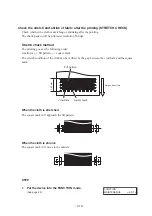- 4.12 -
7.
Open the maintenance cover, then chenging
the wiper.
8.
Holding the projections at both ends, draw out
the wiper.
Use the gloves that are supplied with the separately-available
cleaning wiper to protect your hands from stains.
9.
Holding the projections at both ends, insert a
new wiper into place.
•
Contacting the rubber portion of a new
wiper shall be avoided. It can cause the
nozzle to be clogged.
•
Insert the wiper so that its felt side
surface is placecd on the left as
viewed from your position.
10. Clean the wiper guide shaft using a cotton bud
or cloth.
(If dirt is hard to remove, use a cotton bud of cloth
damepened with water.)
•
Extremely dirty wiper guide shaft may cause
operation failure of the wiper, resulting in error
display.
11. Open the front cover, then move the carriage
manually to the left.
To clean the bottom surface of the slider, move the carriage
manually to the left to make it easier to clean it.
Содержание TextileJet Tx2-1600 Series
Страница 2: ......
Страница 20: ...xvi...
Страница 88: ...2 12...
Страница 146: ...5 10...
Страница 153: ......
Страница 154: ...D200595 2 20 08032002...