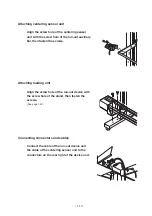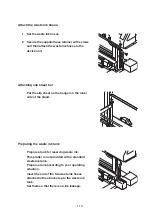- 1.23 -
CONNECTING THE POWER CABLE
Connect the power cable as described below
Connect the power cable to the receptacle of the following specifications.
•
Voltage
:
AC 100 - 240 V
±
10%
•
Frequency :
50/60 Hz
±
1%
•
Capacity
:
4.5 A or more (450 W or more)
•
Be sure to turn off the power switch of the plotter in prior to the connection
of the power cable.
•
Be sure to insert the power cable into an approriately-grounded receptacle.
If not, there is a fear of arising electric shock hazards and damage to the
device.
STEP
1.
Connect the power cable to the AC inlet.
Configuration of power cable
2.
Connect the power cable to the 3-pole recep
tacle.
For a 2-pole receptacle, connect the
grounding adapter supplied with the
device to the power cable plug.
Properly ground the green wire
(ground lead) of the grounding adapter.
Содержание TextileJet Tx2-1600 Series
Страница 2: ......
Страница 20: ...xvi...
Страница 88: ...2 12...
Страница 146: ...5 10...
Страница 153: ......
Страница 154: ...D200595 2 20 08032002...