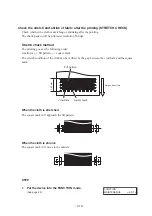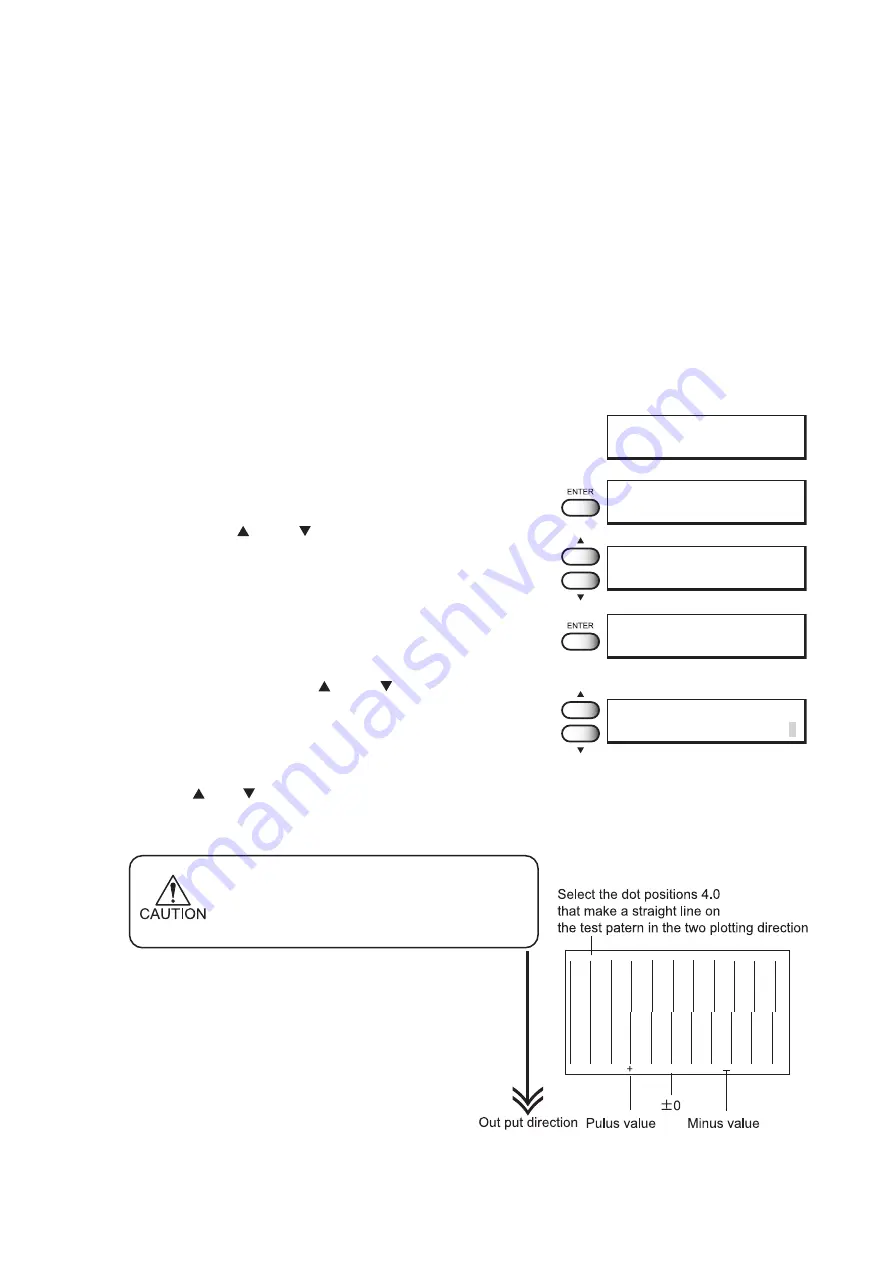
- 4.6 -
Correcting the dot positions after adjusting the head height [PRINTadjust]
When the head height is adjusted, be sure to correct the dot positions.
Since the adjustment of head height is done by hand, the head will slightly deviate from the correct
position (See page 1.40). This function corrects the dot positions to ensure that the accurate printing
result is obtained.
The dot positions are corrected by comparing the ink dropping positions on each of the seven test
patterns between the two printing directions.
STEP
1.
Put the device into the LOCAL mode.
(See page 4.3)
2.
Push the [ENTER] key.
3.
Push the [ ] and [ ] key until the display gives
the indication [PRINTadjust].
4.
Push the [ENTER] key.
Printing of the test patterns for the correction of dot position
starts. There are seven types of test patterns that are plotted.
5.
Push the JOG keys [ ] and [ ] to correct the
dot position of pattern 1.
The seven test patterns that are output are sequentially
named [Pattern 1], [Pattern 2], [Pattern 3], and [Pattern 4].
Select the correct dot positions on Pattern 1 using the JOG
keys [ ] and [ ].
Select the dot positions that make a straight line on the test
pattern in the two printing directions.
•
If the pattern correction value for straight lines is
not within -15 t15, adjust the head
height and then correct it again with
[PRINTadjust].
FUNCTION
MAINTENANCE
< ENT >
MAINTENANCE
LIST
< ent >
MAINTENANCE
PRINTadjust
< ent >
MAINTENANCE
PRINT START
: ent
MAINTENANCE
PATTERN1
= 0.0
Содержание TextileJet Tx2-1600 Series
Страница 2: ......
Страница 20: ...xvi...
Страница 88: ...2 12...
Страница 146: ...5 10...
Страница 153: ......
Страница 154: ...D200595 2 20 08032002...