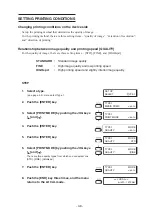- 2.8 -
CHECKING FAINT OR MISSING PORTIONS IN INK DISCHARGE CONDITION
Executing the test draw [TEST DRAW]
In prior to the actual printing or after the execution of the cleaning function, a test pattern is plotted
to check whether the finished test pattern has blurred and missing lines on test pattern)
•
If the finished test pattern shows any sign of abnormal conditions, carry out
the cleaning function. (See page 2.9)
STEP
1.
The device enters the LOCAL mode.
Push the [REMOTE] key and put the device back into the
LOCAL mode.
2.
Push the [TEST] key.
3.
Push the [ENTER] key.
The device plots the test pattern.
4.
The device enters the LOCAL mode.
•
This function can be executed even during host
data printing. In this case, however, some host
data will be missing. The amount of missing
data depends on the medium width, number of
paths, resolution, and data transfer rate of the
host.
5.
When test printing is performed during host
data printing, push the [REMOTE] key.
The plotter enters the REMOTE mode
.
Checking the test patterns
The device plots a test pattern for each of the ink head. Check the test pattern to determine whether
or not the ink head need cleaning.
Out put direction
R-row inkhead
F-row inkhead
Test pattern
Line are not drawn at uniform intervals.
(BLURRED)
Horizontal lines are not at all drawn.
(Missing lines)
<< LOCAL >>
width : 1272mm
TEST DRAW
< ENT >
TEST DRAW
<< LOCAL >>
width : 1272mm
<< REMOTE >>
5.6 m
Содержание TextileJet Tx2-1600 Series
Страница 2: ......
Страница 20: ...xvi...
Страница 88: ...2 12...
Страница 146: ...5 10...
Страница 153: ......
Страница 154: ...D200595 2 20 08032002...