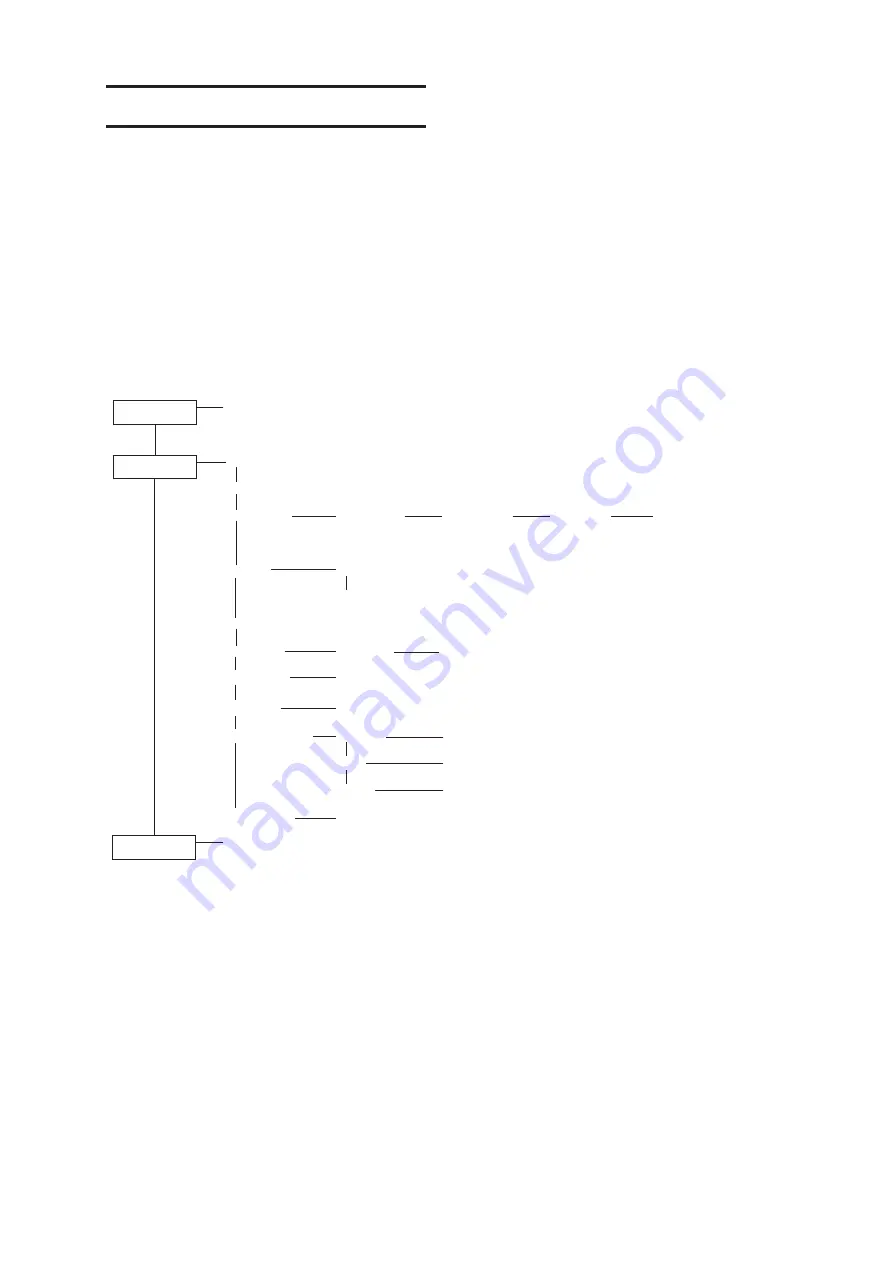
- 4.2 -
MAINTENANCE OF THE DEVICE
The term “maintenance” as used herein refers to the operation that has to be performed to keep the
device in good operating condition.
To carry out maintenance of the device, select [MAINTENANCE] from the function menu and
make the necessary settings.
FUNCTION menu [MAINTENANCE]
The table, below, shows the tree structure of the function menu [MAINTENANCE].
In order to use the application functions of the device, it is necessary to understand the proper
sequence of key operations.
[FUNCTION]
See Chapter 2 "HOW TO USE THE BASIC FUNCTION ".
SET UP
[FUNCTION]
LIST
MAINTENANCE
DATA DUMP
PRINT adjust
PRINT START
Adjust Pattern
TYPE1 to 7
ADJUST VALUE -15 to 15
STATION
CARRIAGEout
WIPER EXCHG
HEAD HEIGHT
FILL UP INK
Select Head
Loading operation
INK CHANGE
Reac
,
Acid
,
Disp
USE HEAD
ALL, FRONT, REAR (Displayed at the time of SETTING FOR 1-way HIGH-SPEED PRINTING.)
STRETCH CHECK
PATTERN
50%, 100%, 200%, 300%
PASS
4pass, 8pass
COLOR
[1A], [2B], [3C], [4D], [5E], [6F], [7G], [8H],
REST ADJUST
1234
,
5678
,
ABCD
,
EFGH
[FUNCTION]
See Chapter 2 "HOW TO USE THE BASIC FUNCTION ".
Содержание TextileJet Tx2-1600 Series
Страница 2: ......
Страница 20: ...xvi...
Страница 88: ...2 12...
Страница 146: ...5 10...
Страница 153: ......
Страница 154: ...D200595 2 20 08032002...

































