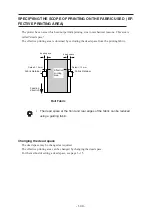- 1.39 -
<< LOCAL >>
width : 1272mm
3. Turn the head height adjustment screw in the
direction shown and move the head
downward.
With the head height adjustment rod kept
pushed, lower the head till the tip of the rod
makes contact with the surface of the fabric.
4. Retighten the support screw after completing
the head height adjustment.
9.
Close the front cover.
10. Push the [ENTER] key.
The carriage will come back to the capping station.
11. The device enters the LOCAL mode.
•
When the head height is adjusted, the printing points shift in position. After
head height adjustment, be sure to correct the dot positions.
(See page 4.6).
Fabric
Tip of the head
height adjustment rod
Содержание TextileJet Tx2-1600 Series
Страница 2: ......
Страница 20: ...xvi...
Страница 88: ...2 12...
Страница 146: ...5 10...
Страница 153: ......
Страница 154: ...D200595 2 20 08032002...