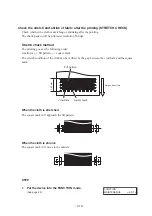- 4.20 -
2.
Push the [ENTER] key.
3.
Push the [ ] and [ ] key until the display gives
the indication [STRECTH CHECK].
4.
Push the [ENTER] key.
5.
Push the [ ] and [ ] key and select the density.
[50%], [100%], [200%], [300%]
200 % of density is recommended for checking
the stretch and shrink on printing at resolution
720 dpi.
6.
Push the [ENTER] key.
7.
Push the [ ] and [ ] JOG key to select the
pass.
[4], [8]
8.
Push the [ENTER] key.
9.
Push the [ ] and [ ] JOG key to select the
color
[1A], [2B], [3C], [4D], [5E], [6F], [7G], [8H]
10. Push the [ENTER] key.
Start printing the check pattern.
11. Screen will return to the color selection screen
at the end of printing.
12. Push the [END] key twice, the menu returns to
the LOCAL mode.
MAINTENANCE
LIST
< ent >
MAINTENANCE
STRETCH CHECK
< ent >
MAINTENANCE
PATTERN
: 100%
MAINTENANCE
PATTERN
: 200%
MAINTENANCE
PASS
: 4
MAINTENANCE
PASS
: 8
MAINTENANCE
COLOR
: 1A
MAINTENANCE
COLOR
: 2B
PLEASE WAIT
PRINTING
MAINTENANCE
COLOR
: 2B
<< LOCAL >>
width : 1272mm
Содержание TextileJet Tx2-1600 Series
Страница 2: ......
Страница 20: ...xvi...
Страница 88: ...2 12...
Страница 146: ...5 10...
Страница 153: ......
Страница 154: ...D200595 2 20 08032002...