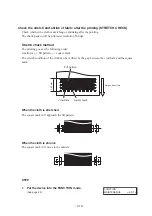- 4.21 -
Using the ink with [INK near END], [INK END] display continuously [REST AD-
JUST]
If the mount of remaining ink is below the specified level, [INK near END] or [INK END] is dis-
played. In this case, some ink may remain in the ink cartridge.
To use the remaining ink in the ink cartridge when [INK near END] or [INK END] is displayed,
make the [REST ADJUST] setting for correction of the remaining amount of ink.
To avoid running out of ink during printing, replace the ink cartridge with a new one as early as
possible.
•
When correcting the remaining amount of ink, be sure to leave appropriate
amount of ink (10 cc or more) in the ink cartridge at the time of ink end.
If the remaining amount of ink is too little, ink cannot be discharged or air
enters the ink tube resulting in abnormal printing.
•
When the cartridge has become completely empty, the cartridge weight is
about 80 g.
At the time of ink end, it is 90 to 100 g.
STEP
1.
When the remaining amount of ink decreases
during printing, [INKnearEND] appears on the
display.
2.
Put the device into the FUNCTION mode.
(See page 4.3)
3.
Push the [ENTER] key.
4.
Push the [ ] and [ ] JOG keys to select
[REST ADJUST] for correction of the remaining
amount of ink.
5.
Push the [ENTER] key.
The remaining amount of ink of slot1 appears.
<LOC.> INKnearEND
- 2 - - - - - - - - - - - - - - -
FUNCTION
MAINTENANCE
< ENT >
MAINTENANCE
LIST
< ent >
MAINTENANCE
REST ADJUST
< ent >
SLOT. 1
REST
= 200.0cc
Содержание TextileJet Tx2-1600 Series
Страница 2: ......
Страница 20: ...xvi...
Страница 88: ...2 12...
Страница 146: ...5 10...
Страница 153: ......
Страница 154: ...D200595 2 20 08032002...