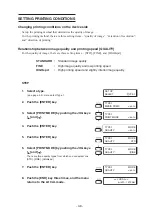- 3.6 -
Troubleshooting
The following describes general troubleshooting. With some corrective mesures, problems may not
be solved depending on the medium used. If a problem cannot be solved after performing test
printing several times, stop using the plotter.
No.
Plobrems
Corrective measures
Remarks
1
Black lines occur.
1. Increase the media correction value.
If correction cannot be made with the
maximum correction value, set the
torque limiter setting of the run-out
side to the minimum value and then
perform printing.
2. Reduce the resistance of lapel bar.
• Reduce the number of lapel bars.
• Change the mount position of the lapel
bar so that the contact angle of the
medium be decreased.
(Refer to the previous page.)
2
White lines occur.
1. Reduce the media correction value.
2. Increase the resistance of the lapel bar.
• Increase the number of lapel bars.
• Change the mount position of the lapel
bar so that the contact angle of the
medium be increased.
(Refer to the previous page.)
3
2. Reduce the resistance of the lapel bar.
• Reduce the number of lapel bars.
• Change the mount position of the lapel
bar so that the contact angle of the
medium be decreased.
(Refer to the previous page.)
4
1. Make sure that the medium is normally
set to the rn-out device.
: Reset the medium.
2. Check whether a thin weak paper tube or
curved one is used.
: Replace the paper tube.
3. Change the mount position of the lapel
bar. Refer to the corrective measures of
No.1 (black lines) and No.2 (white lines).
Wrinkles occur on the
medium near the pinch
roller.
Black and white lines
occur at random.
This probrem occurs with
media which shrink when
plotted.
This probrem occurs mainly
with curved media and media
with local slacks.
This probrem occurs with
media which strech when
plotted.
Содержание TextileJet Tx2-1600 Series
Страница 2: ......
Страница 20: ...xvi...
Страница 88: ...2 12...
Страница 146: ...5 10...
Страница 153: ......
Страница 154: ...D200595 2 20 08032002...