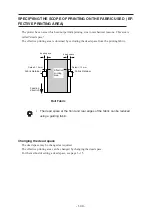- 1.34 -
TO REPLENISH INK, SET A NEW INK CARTRIDGE IN THE INK STATION
Setting a new ink cartridge is required when the ink is to be replenished or when the device becomes
the following condition.
If the ink cartridge is not replaced, the carriage stops during the printing operation when the ink runs
out.
When the message [Near End] is displayed on the LCD, install a new ink cartridge without delay.
1.
When the amount of ink becomes small during
printing.
The amount of ink of the cartridge number indicated is
running out.
Load a new ink cartridge into Slot 1 of the left ink station.
Otherwise, please set the [REST ADJUST] function and
continue the printing. (P. 4.21)
2.
When the amount of ink completely runs out
during printing.
The amount of ink of the cartridge number indicated has
completely run out.
Install a new ink cartridge into Slot C of the right ink station.
STEP
1.
Either of the messages shown above is dis-
played on the LCD during printing.
The printing operation is not interrupted even when [Near
End] is displayed. Proceed to Step 2 at the end of the printing
operation.
If [Ink End] is displayed, the carriage stops during the printing
operation. In this case, the printing operation is interrupted.
2.
Install a new ink cartridge.
Pull out the ink cartridge of the indicated color and then set a
new ink cartridge.
•
To set a new ink cartridge of an ink type different from the one being used,
see Chapter 4 “Maintenance Functions” (See page 4.16).
< LOCAL > INKnearEND
1 - - - - - - -
- - - - - - - -
< LOCAL > INKEND
- - - - - - - - - - C - - - - -
Содержание TextileJet Tx2-1600 Series
Страница 2: ......
Страница 20: ...xvi...
Страница 88: ...2 12...
Страница 146: ...5 10...
Страница 153: ......
Страница 154: ...D200595 2 20 08032002...