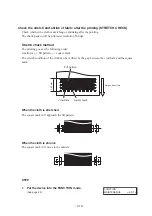- 4.16 -
Menu displayed after the ink cartridge is installed [FILL UP INK]
When the ink cartridge is replaced with a new one or a new ink cartridge is installed, the device
charges ink automatically. Therefore, a menu for charging ink is included in the maintenance func-
tions. Normally, however, this function is not used.
When charging ink different from the one in use [INK CHANGE]
The INK CHANGE function charges ink different from the one currently in use. When the same
type of ink as is set in the ink station is to be used, it is unnecessary to execute this function.
•
Be sure to use the inks and ink cartridges specified by MIMAKI. Please be
noted that MIMAKI ENGINEERING CO., LTD. shall have no liability for any
trouble that arises when using any ink cartridge or ink other than the genu-
ine MIMAKI brand ones.
•
An additional head cleaning cartridge is required for ink replacement.
STEP
1.
Put the device into the FUNCTION mode.
(See page 4.3)
2.
Push the [ENTER] key.
3.
Push the [ ] and [ ] key until the display gives
the indication [INK CHANGE].
4.
Push the [ENTER] key.
Specify the type of ink to be filled in the left ink station.
5.
Take out the changing ink cartridge from the
ink station.
6.
Set the type of ink to be filled in the left ink
station by pushing the JOG keys [ ] and [ ].
[Reac]
:
Disperse dye ink
[Acid]
:
Acid dye ink
[Disp]
:
Reactive dye ink
FUNCTION
MAINTENANCE
< ENT >
MAINTENANCE
LIST
< ent >
MAINTENANCE
INK CHANGE
< ent >
INK CHANGE
R : Acid
F : Acid
INK CHANGE
R : Reac
F : Acid
Содержание TextileJet Tx2-1600 Series
Страница 2: ......
Страница 20: ...xvi...
Страница 88: ...2 12...
Страница 146: ...5 10...
Страница 153: ......
Страница 154: ...D200595 2 20 08032002...