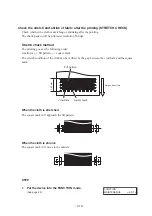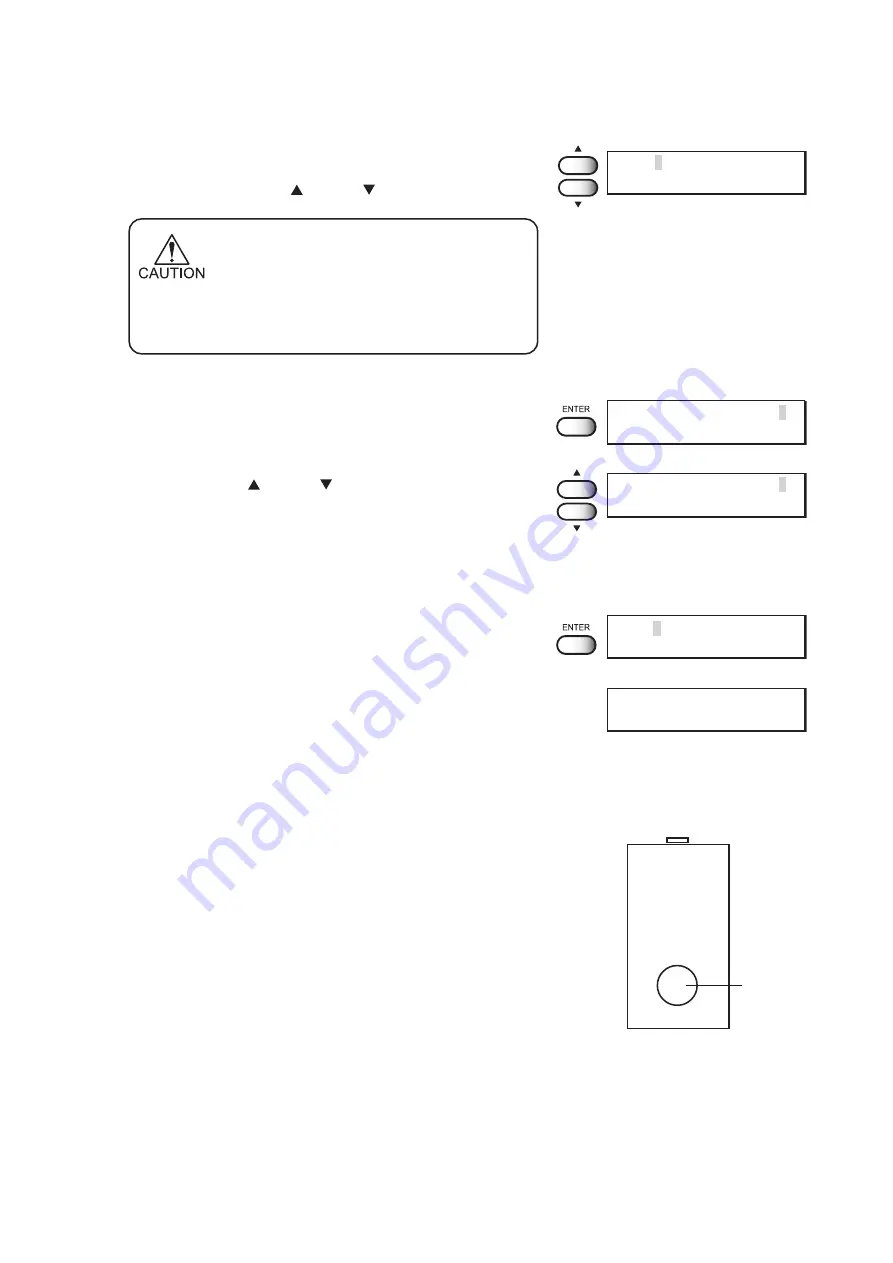
- 4.22 -
Checking the remaining amount of ink
Bring the finger hole of the ink cartridge downward as shown.
Then, touch the ink bag from the finger hole to check the
remaining amount of ink.
HOLE
6.
Select the cartridge to perform [REST ADJUST]
by pushing the [ ] and [ ] JOG keys.
•
[ADJUST<ent>] is displayed only for the follow-
ing cartridges with which the remaining amount
of ink can be corrected.
*
Cartridges with [INKnearEND] or [INK END].
*
Cartridges with which the remaining amount of
ink was corrected previously.
7.
Push the [ENTER] key.
8.
Press the [ ] and [ ] JOG keys to set the
correction value of the remaining amount of
ink.
Correction can be made for an accumulated amount of up to
100 cc for the same cartridge.
9.
Push the [ENTER] key.
The remaining amount of ink is corrected.
10. Push the [END] key, the menu returns to the
LOCAL mode.
[INKnearEND] disappears.
SLOT.2 : ADJ.
< ent >
REST
= 3.4cc
SLOT. 2 : ADJ
=
3cc
REST
=
3.4cc
SLOT. 2 : ADJ
=
10cc
REST
=
3.4cc
SLOT. 2 : ADJ.
< ent >
REST
=
10.0cc
<< LOCAL >>
width : 1272mm
Содержание TextileJet Tx2-1600 Series
Страница 2: ......
Страница 20: ...xvi...
Страница 88: ...2 12...
Страница 146: ...5 10...
Страница 153: ......
Страница 154: ...D200595 2 20 08032002...