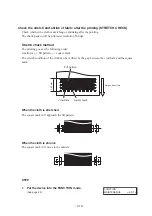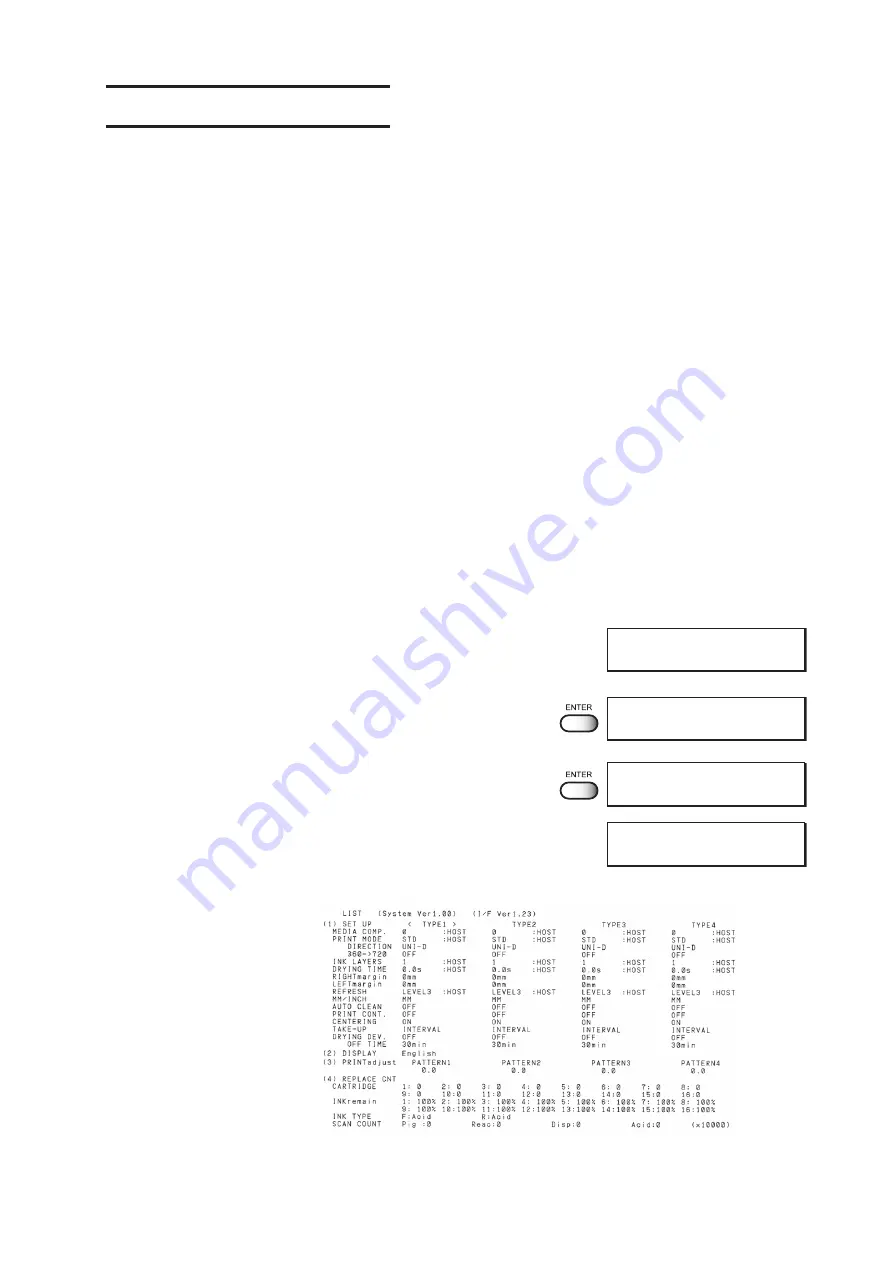
- 4.4 -
MAINTENANCE FUNCTIONS
Push the [FUNCTION] key and set up the desired maintenance function.
Drawing Setup Conditions [LIST]
This function outputs the current settings of the device.
They are useful in carrying out maintenance of the device.
Explanation of the list
1. SET UP
:
Indicates a value that is specified with the
FUNCTION.
2. DISPLAY
:
Indicates a display language specified on the
operation panel.
3. PRINTadjust
:
Indicates a correction value for dot position.
4. REPLACE COUNTER :
Indicates the number of times the ink car-
tridgesare replaced.
5. VERSION
:
Indicates the version of the firmware and
memory capacity of the device.
6. PARAMETER
:
Used for service persons for maintenance.
STEP
1.
Put the device into the LOCAL mode.
(See page 4.3)
2.
Push the [ENTER] key.
3.
Push the [ENTER] key.
Printing the LIST is started.
4.
The device enters the LOCAL mode.
LIST
FUNCTION
MAINTENANCE
< ENT >
FUNCTION
LIST
< ent >
MAINTENANCE
PRINTING
<< LOCAL >>
width : 1272mm
Содержание TextileJet Tx2-1600 Series
Страница 2: ......
Страница 20: ...xvi...
Страница 88: ...2 12...
Страница 146: ...5 10...
Страница 153: ......
Страница 154: ...D200595 2 20 08032002...