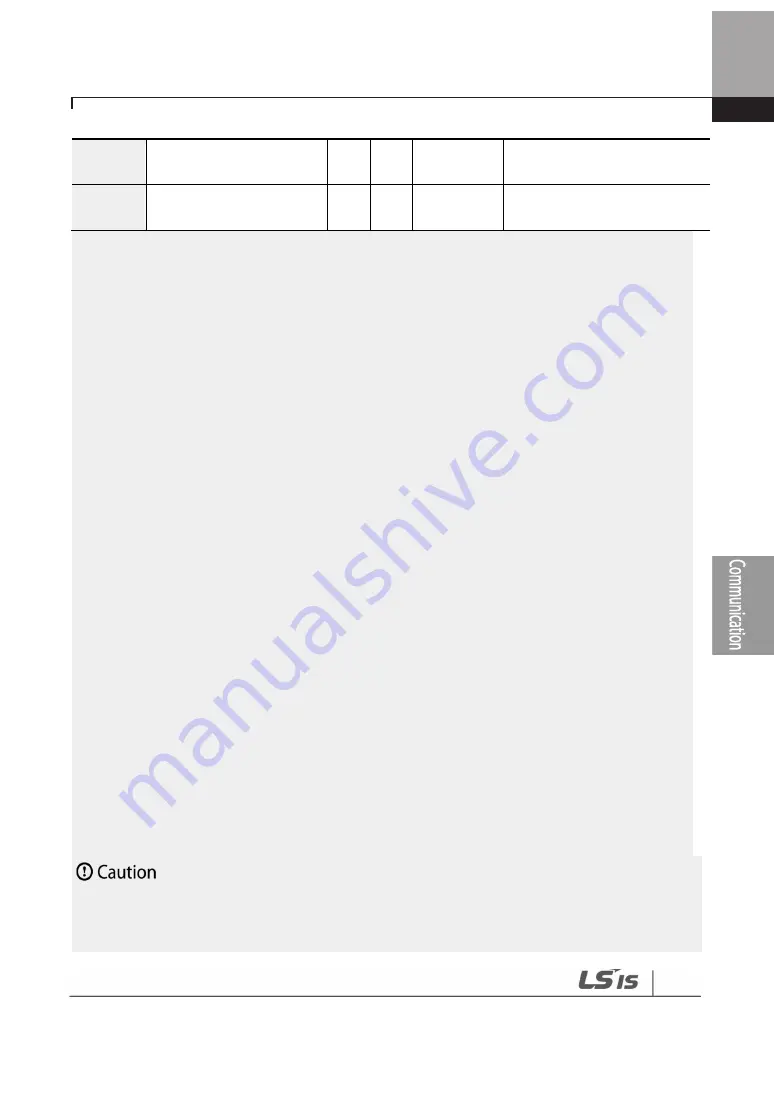
397
RS-485 Communication Features
Note
•
When setting parameters in the inverter memory control area, the values are reflected to the
inverter operation and saved. Parameters set in other areas via communication are reflected to
the inverter operation, but are not saved. All set values are cleared following an inverter power
cycle and revert back to its previous values. When setting parameters via communication,
ensure that a parameter save is completed prior to shutting the inverter down.
•
Set parameters very carefully. After setting a parameter to ‘0’ via communication, set it to
another value. If a parameter has been set to a value other than ‘0’ and a non-zero value is
entered again, an error message is returned. The previously-set value can be identified by
reading the parameter when operating the inverter via communication.
•
The addresses 0h03E7 and 0h03E8 are parameters for entering the password. When the
password is entered, the condition will change from Lock to Unlock, and vice versa. When the
same parameter value is entered continuously, the parameter is executed just once. Therefore, if
the same value is entered again, change it to another value first and then re-enter the previous
value. For example, if you want to enter 244 twice, enter it in the following order: 244
0
244.
•
If the communication parameter settings are initialized by setting the address 0h03E2 to [1: All
Grp] or [8: COM Grp], or if any Macro function item is modified by setting the address 0h03E4, all
the communication parameter settings are reverted to the factory default. If this happens, the
inverter may not be able to properly receive responses from the upper-level devices due to the
changes in the settings.
•
If there is an undefined address in the addresses for reading multiple consecutive data defined
in the common area, the undefined address returns0xFFFF while all the others return normal
response. If all the consecutive addresses are undefined, one return code is received from the
first undefined address only.
•
If there is an undefined address in the addresses for writing into multiple consecutive data
defined in the common area, or if the value that is being written is not a valid one, no error
response about the wring operation is returned. If all the consecutive addresses are undefined,
or if all the date is invalid, one return code is received from the first undefined address only.
It may take longer to set the parameter values in the inverter memory control area because all data is
saved to the inverter. Be careful as communication may be lost during parameter setup if parameter
setup is continues for an extended period of time.
0h03EB
Initialize inverter operation
accumulative time
-
-
O
0: No, 1: Yes
0h03EC
Initialize cooling fan
accumulated operation time
-
-
O
0: No, 1: Yes
Содержание 6731001500
Страница 1: ......
Страница 17: ...Preparing the Installation 4 37 90kW 3 Phase ...
Страница 18: ...Preparing the Installation 5 110 132kW 3 Phase ...
Страница 19: ...Preparing the Installation 6 160 185kW 3 Phase ...
Страница 20: ...Preparing the Installation 7 220 250kW 3 Phase ...
Страница 21: ...Preparing the Installation 8 315 400kW 3 Phase ...
Страница 22: ...Preparing the Installation 9 500kW 3 Phase ...
Страница 34: ...21 Installing the Inverter 400 V 220 500kW ...
Страница 37: ...Installing the Inverter 24 3 Remove the keypad from the inverter body 0 75 30kWModels 37 90kWModels ...
Страница 50: ...37 Installing the Inverter Inputand OutputControlTerminalBlockWiringDiagram 5 5 90kW ...
Страница 66: ...Perform BasicOperations 53 ...
Страница 106: ...93 Learning BasicFeatures 0 10V InputVoltageSettingDetails V1 Quantizing ...
Страница 107: ...94 Learning BasicFeatures ...
Страница 129: ...116 Learning BasicFeatures second to 0 01 second will resultin amodified acceleration time of 60 00 seconds ...
Страница 151: ...138 Learning BasicFeatures Group Code Name LCDDisplay ParameterSetting SettingRange Unit frequency ...
Страница 187: ...174 Learning Advanced Features PIDCommandBlock ...
Страница 188: ...175 Learning Advanced Features ...
Страница 189: ...176 Learning Advanced Features PIDFeedbackBlock ...
Страница 190: ...177 Learning Advanced Features PIDOutputBlock ...
Страница 191: ...178 Learning Advanced Features PIDOutputModeBlock ...
Страница 205: ...192 Learning Advanced Features EPID1Controlblock ...
Страница 206: ...193 Learning Advanced Features EPID2Controlblock ...
Страница 228: ...215 Learning Advanced Features ...
Страница 244: ...231 Learning Advanced Features TheTime Chartfor the Exception Day ...
Страница 260: ...247 Learning Advanced Features SpeedSearchOperation SettingDetails ...
Страница 363: ...350 Learning Protection Features Fan life examination isonlyfor the reference and cannot be used asan absolute value ...
Страница 404: ...391 RS 485 Communication Features B3 4th motor running B2 3rd motor running B1 2nd motor running B0 1st motor running ...
Страница 405: ...392 RS 485 Communication Features 7 3 9 2 Control Area Parameter Read Write ...
Страница 555: ...Table ofFunctions 542 8 16 4 CoolingTower MC4 Group ...
Страница 558: ...Tableof Functions 545 8 16 5 Circulation Pump MC5 Group ...
Страница 562: ...Tableof Functions 549 8 16 6 Vacuum Pump MC6 Group ...
Страница 588: ...575 Troubleshooting ...
Страница 608: ...TechnicalSpecification 595 11 3 External Dimensions 0 75 30kW 3 phase 37 90kW 3 phase ...
Страница 609: ...TechnicalSpecification 596 110 185kW 3 phase ...
Страница 632: ...TechnicalSpecification 619 400 V 37 500 kW Current Derating Rate ...
Страница 643: ...630 ...
Страница 644: ...631 ...
Страница 645: ...632 ...
















































