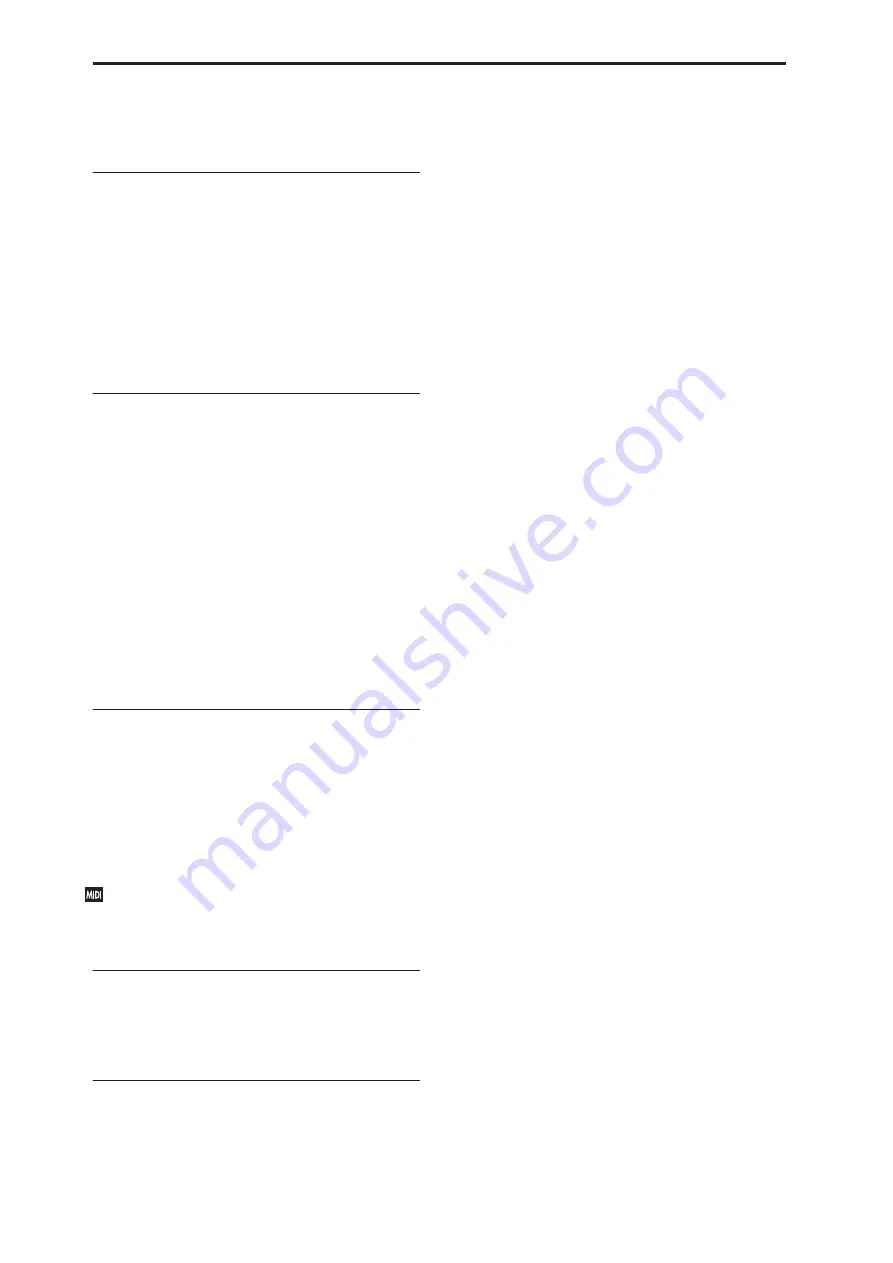
Sampling mode
604
(In the same way, the on/off settings for MFX1, 2 and
TFX1, 2 will also be turned off.) Be aware of this if you
want to sample once again.
8–1c: FX Control Bus
FX Control Bus
[Off, 1, 2]
This sends the output of the oscillator (multisample) to
a FX Control bus (stereo 2-channel; FX Ctrl1, 2)
Use the FX Control buses when you want to use a
separate sound to control the input of an effect. You
can use the two (stereo 2-channel) buses to control
effects freely.
For more information, please see “FX Control Bus” on
page 574.
8–1d: REC Bus
REC Bus (All OSCs to)
[Off, 1…4, 1/2, 3/4]
This sends the output of the oscillator (multisample) to
the REC buses (four mono channels; 1…4). If you want
to resample from the REC buses, set
Source Bus
to
REC1/2 or REC3/4.
The REC buses are used to sample in each mode, and
to record audio tracks in Sequencer mode. They are
dedicated buses for recording.
Off:
The oscillator output will not be sent to the REC
buses. Normally you will leave this Off.
1…4:
The oscillator output will be sent in monaural to
the corresponding REC bus.
1/2, 3/4:
The oscillator output will be sent in stereo to
the corresponding pair of REC buses.
8–1e: OSC MFX Send
Send1 (to MFX1)
[000…127]
Send2 (to MFX1)
[000…127]
This sets the send levels at which the output of the
oscillator (multisample) is sent to the master effects.
The master effects are sent to the L/R bus. Set the
Source Bus to L/R if you want to use master effects
while resampling.
You can use CC#93 to control the Send 1 level and
CC#91 to control the Send 2 level. The global MIDI
channel specified by
MIDI Channel
(Global 1–1a) is
used for these messages.
8–1f: Tempo
(Tempo)
[040.00…240.00, EXT]
This is the Global tempo, as used for controlling
effects, etc.
▼
8–1: Page Menu Commands
The number before each command shows its ENTER +
number-key shortcut. For more information on these
shortcuts, see “ENTER + 0-9: shortcuts for menu
commands” on page 138.
• 0:
Copy Insert Effect
. For more information, see
“Copy Insert Effect” on page 149.
• 1:
Swap Insert Effect
. For more information, see
“Swap Insert Effect” on page 150.
For more information, please see “Sampling: Page
Menu Commands” on page 615.
Содержание Electronic Keyboard
Страница 1: ...Parameter Guide Parameter Guide ...
Страница 2: ......
Страница 180: ...Program mode EXi 170 ...
Страница 290: ...EXi STR 1 Plucked String 280 ...
Страница 572: ...Sequencer mode 562 ...
Страница 700: ...Global mode 690 ...
Страница 751: ...Insert Effects IFX1 IFX12 Routing 741 Fig 2 3a Fig 2 3b ...
Страница 902: ...Effect Guide 892 ...
















































