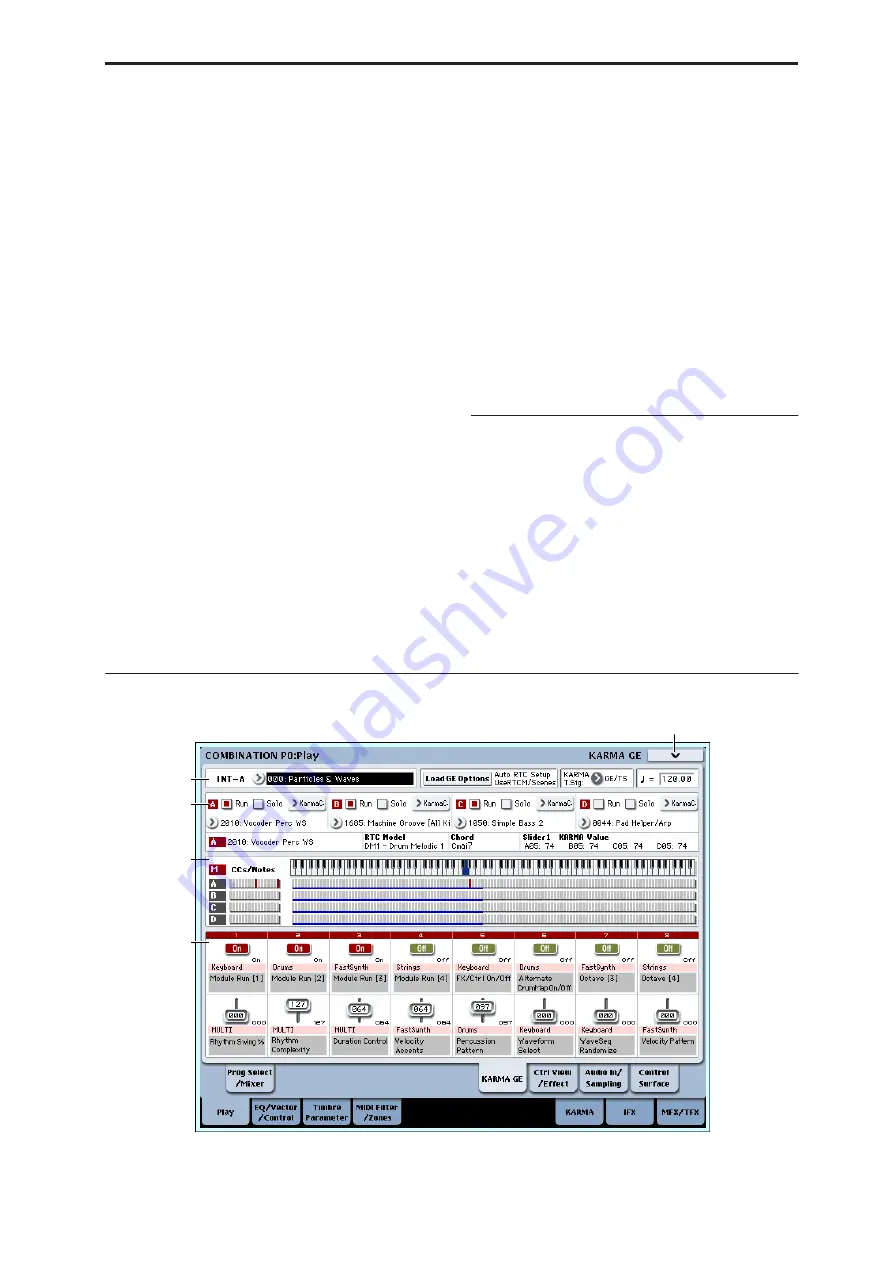
Combination P0: Play 0–6: KARMA GE
327
Gray Timbre/Track number, and [Inactive] shown
after Program name
If you’ve already loaded Programs which use the
maximum amount of EX
i
fixed resources, and then
load additional Programs which require fixed
resources, the newly added Programs will not sound.
To let you know that this has happened, the
Timbre/Track number (at the top of the mixer channel)
will turn gray, and the Selected Timbre/Track Info will
show the warning [Inactive] after the Program name.
You can re-enable an inactive Program by removing or
disabling other Programs which use EX
i
fixed
resources. For instance:
1. Start with an empty Combination.
2. Load Program USER-F 000 Felix’sDaKat into
Timbre 1 through 4.
This Program uses a single CX-3, so loading it into four
separate Timbres uses up all of the available EX
i
fixed
resources.
3. Load the same Program into Timbre 5.
Since there are no remaining EX
i
fixed resources, the
Timbre number will turn gray, and the Program won’t
make any sound. Let’s fix that:
4. Set Timbre 1’s Status to Off
or
Change Timbre 1 to use an HD-1 or AL-1 Program
(such as INT-A 000), instead of a CX-3.
This frees up the EX
i
fixed resources formerly used by
Timbre 1; Timbre 5 will then return to its normal color,
and its Program will make sound again.
These same steps will work with Tracks in Sequencer
mode.
Use Program Changes to optimize resource usage
If you’re using OASYS for multitimbral sequencing
(with different Programs on different MIDI channels),
you can optimize the EX
i
fixed resource usage by only
having these Programs loaded when they are needed.
For instance, if you’re playing a CX-3 only during the
chorus of a song, you can use Program Change to
switch that channel to an HD-1 or AL-1 Program
during the verse.
Neither the HD-1 nor the AL-1 uses fixed resources, so
this will free up OASYS computing power. You can
then use this power for more voices of other sounds, or
for other EX
i
with fixed resources on different Timbres
or Tracks.
▼
0–1: Page Menu Commands
The number before each command shows its ENTER +
number-key shortcut. For more information on these
shortcuts, see “ENTER + 0-9: shortcuts for menu
commands” on page 138.
• 0:
Write Combination
. For more information, see
“Write Combination” on page 405.
• 1:
Exclusive Solo
. For more information, see
• 1:
Copy From Program
. For more information, see
“Copy From Program” on page 405.
0–6: KARMA GE
This page gives you an overview of the four KARMA
Modules (A-D), and lets you make basic adjustments.
For more detailed editing of KARMA parameters, see
“Combination P7: KARMA” on page 375.
0–6a
0–6b
0–6c
0–6d
0–6PMC
Содержание Electronic Keyboard
Страница 1: ...Parameter Guide Parameter Guide ...
Страница 2: ......
Страница 180: ...Program mode EXi 170 ...
Страница 290: ...EXi STR 1 Plucked String 280 ...
Страница 572: ...Sequencer mode 562 ...
Страница 700: ...Global mode 690 ...
Страница 751: ...Insert Effects IFX1 IFX12 Routing 741 Fig 2 3a Fig 2 3b ...
Страница 902: ...Effect Guide 892 ...






























