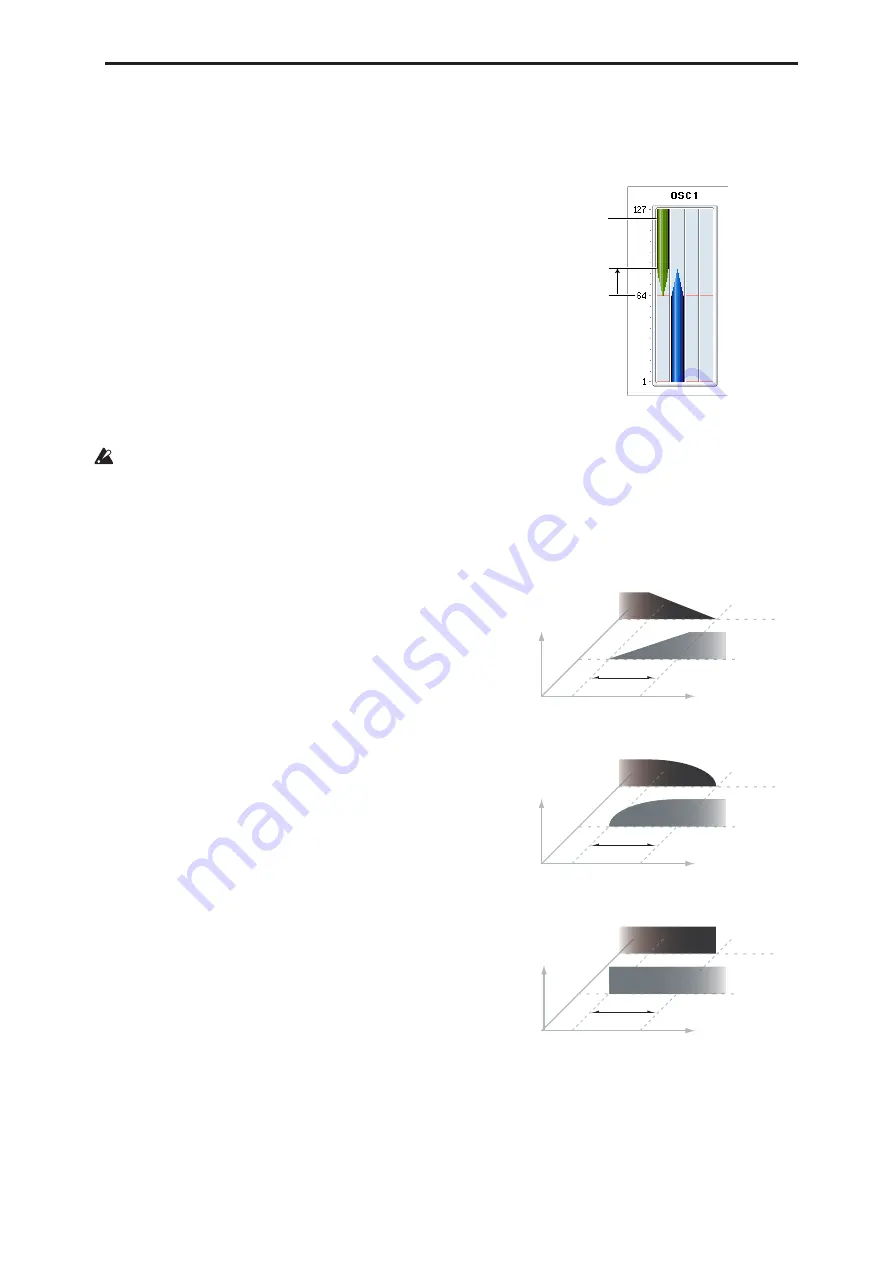
Program P2: OSC/Pitch 2–1: OSC1 Basic
51
Reverse
[Off, On]
This lets you play the selected multisample backwards,
without looping.
Reverse
applies only to
Multisamples; when the
Type
is set Wave Sequence,
this is grayed out.
Note:
If the individual samples within a Multisample
are already set to Reverse, they will still play in
reverse, regardless of this setting.
On (checked):
The Multisample will play back in
reverse.
Off (unchecked):
The Multisample will play back
normally.
Level
[0…127]
This sets the basic volume level of the multisample.
The Amp section can modify this basic level
extensively with envelopes, LFOs, keyboard tracking,
and other modulation; for more information, see
“Program P4: Amp/EQ,” on page 73.
Depending on the multisample, high
Level
settings
may cause distortion when playing many notes at a
time. If this occurs, lower the
Level
.
With RAM Multisamples, each Sample also has a
“+12dB” option. If this is turned on, the Sample will
play back approximately 12dB louder. You can
configure this parameter for each Sample in Sampling
mode.
Start Offset
[Off, 1st…8th]
In addition to simply starting playback from the
beginning, ROM and EXs Multisamples can have up to
8 different pre-programmed alternate starting points.
Similarly, RAM Multisamples can play either from the
beginning of the waveform, or from the loop start
point.
Start Offset
applies only to Multisamples; when the
Type
is set Wave Sequence, this is grayed out.
Start Offsets: ROM and EXs Multisamples
With ROM and EXs Multisamples, the Start Offset
specifies whether to use the normal start point (
Off
), or
to use one of the alternate start points (
1st–8th
).
Some ROM and EXs Multisamples may have fewer
than 8 pre-programmed points, in which case only the
available points can be selected.
Start Offsets: RAM Multisamples
With RAM Multisamples, only Off and 1st are
available.
Off
uses the normal start point, and
1st
uses
the loop start instead.
2nd
through
8th
will be grayed
out.
Bottom Velocity
[1…127]
This sets the lowest velocity at which the Multisample
or Wave Sequence will sound. MS1’s Bottom Velocity
can be equal to, but not lower than, than that of MS2.
Xfade Range
[Off, 1…127]
This sets the range of velocities over which MS1 will
fade into MS2, going up from the Bottom Velocity.
For instance, if the Bottom Velocity is set to 64, and the
Xfade Range is set to 20, MS2 will start to fade in at
velocities of 84 and below.
When velocities are within the Xfade Range, the
Oscillator will use twice as much polyphony as it
would normally.
Note:
You can only fade between two zones at once.
Curve
[Linear, Power, Layer]
This controls the volume curve of the crossfade.
Linear
and
Power
(short for Equal Power) let you fine-tune
the way that the two Multisamples mix together; one
or the other may be more appropriate for a given pair
of Multisamples.
Layer
, true to its name, lets you layer
the two Multisamples together without any
crossfading.
Crossfade Curves
Linear
means that the two samples will each be at 50%
of their full volume in the middle of the crossfade.
Sometimes, this may create a dip in the volume level; if
so, try using
Power
instead.
Bottom Velocity = 64
84
Xfade Range = 20
Curve = Linear
Select
Xfade
Power
Xfade
Layer
Linear
Volume
MS1
MS2
Velocity
Volume
MS1
MS2
Velocity
Volume
MS1
MS2
Velocity
Xfade
Содержание Electronic Keyboard
Страница 1: ...Parameter Guide Parameter Guide ...
Страница 2: ......
Страница 180: ...Program mode EXi 170 ...
Страница 290: ...EXi STR 1 Plucked String 280 ...
Страница 572: ...Sequencer mode 562 ...
Страница 700: ...Global mode 690 ...
Страница 751: ...Insert Effects IFX1 IFX12 Routing 741 Fig 2 3a Fig 2 3b ...
Страница 902: ...Effect Guide 892 ...






























