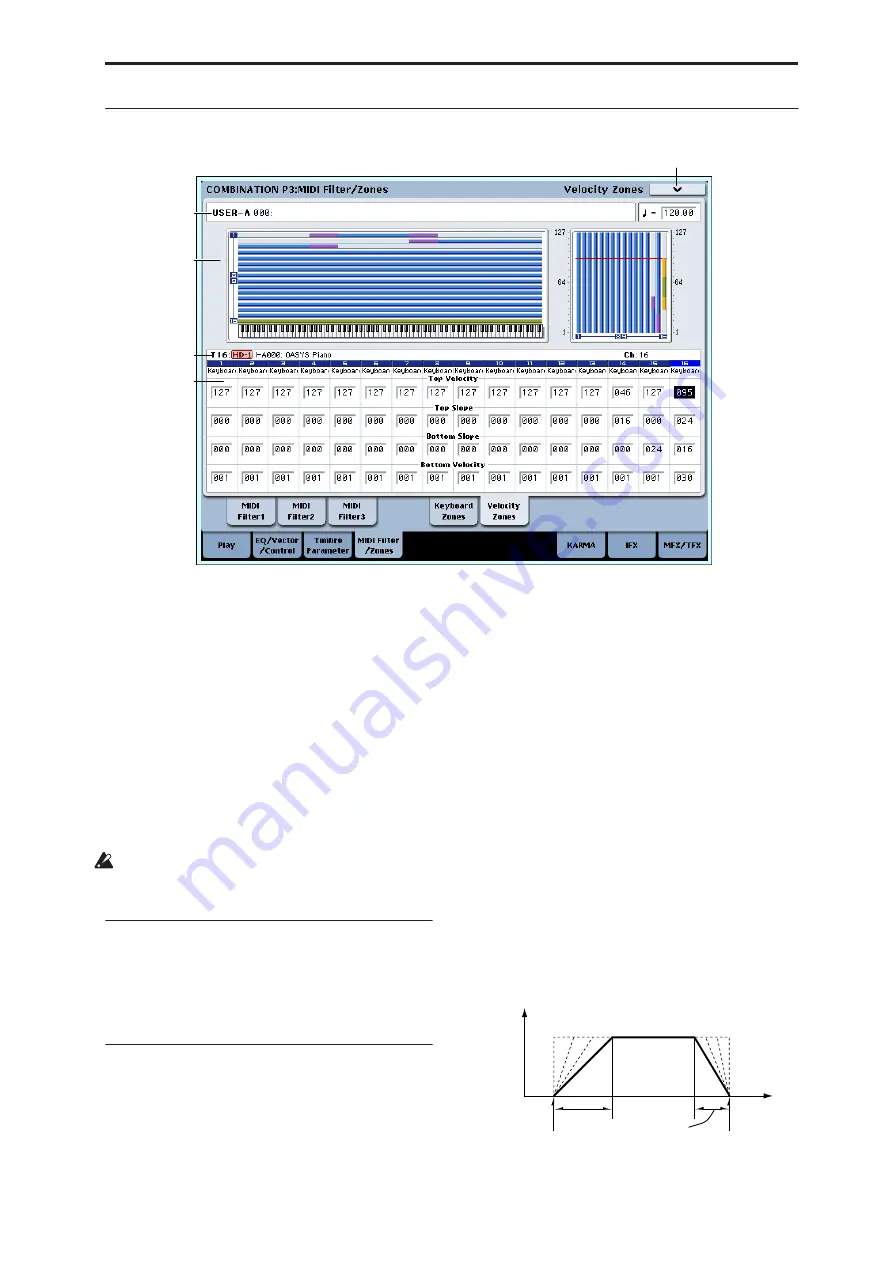
Combination P3: MIDI Filter/Zones 3–6: Velocity Zones
373
3–6: Velocity Zones
Sets the Top/Bottom Velocity parameters to specify the
range of velocities that will sound for each timbre 1–16,
and set the Top/Bottom Slope parameters to specify
the range over which the volume will change.
Velocity Switch:
By setting two or more timbres to
velocity zones that do not overlap, you can use
variations in playing dynamics to play different
sounds.
Layer:
If you set two or more timbres to velocity zones
that overlap, the sounds will be heard together.
Velocity Cross-fade:
If the slope ranges (gray line)
overlap, different sounds will be sounded together,
and your playing dynamics will determine the
proportion of each sound.
It is not possible to set the bottom velocity greater
than the top velocity for the same timbre. Nor can
the top slope and the bottom slope overlap.
3–6a: Zone Map
This area indicates the note and velocity ranges in
which each timbre will sound.
For more information, please see “3–5a: Zone Map” on
page 371.
3–6b: Velocity Zones
Timbre 01
Top Velocity
[1…127]
Specifies the maximum velocity value that will sound
each timbre.
Top Slope
[0…120]
Specifies the number of velocity steps over which the
original volume will be reached, starting from the Top
Velocity.
0:
The volume will be at the original value from the top
velocity.
120:
The volume will decrease as the velocity
approaches the top velocity.
Bottom Slope
[0…120]
Specifies the number of velocity steps over which the
original volume will be reached, starting from the
Bottom Velocity.
0:
The volume will be at the original value from the
bottom velocity.
120:
The volume will decrease as the velocity
approaches the bottom velocity.
Bottom Velocity
[1…127]
Specifies the minimum velocity value that will sound
each timbre.
3–6PMC
1–1a
1–1b
3–6a
3–6b
Bottom Velocity
Top Velocity
Velocity
Volume
Bottom Slope
Top Slope
How volume will change according to keyboard location
Содержание Electronic Keyboard
Страница 1: ...Parameter Guide Parameter Guide ...
Страница 2: ......
Страница 180: ...Program mode EXi 170 ...
Страница 290: ...EXi STR 1 Plucked String 280 ...
Страница 572: ...Sequencer mode 562 ...
Страница 700: ...Global mode 690 ...
Страница 751: ...Insert Effects IFX1 IFX12 Routing 741 Fig 2 3a Fig 2 3b ...
Страница 902: ...Effect Guide 892 ...






























