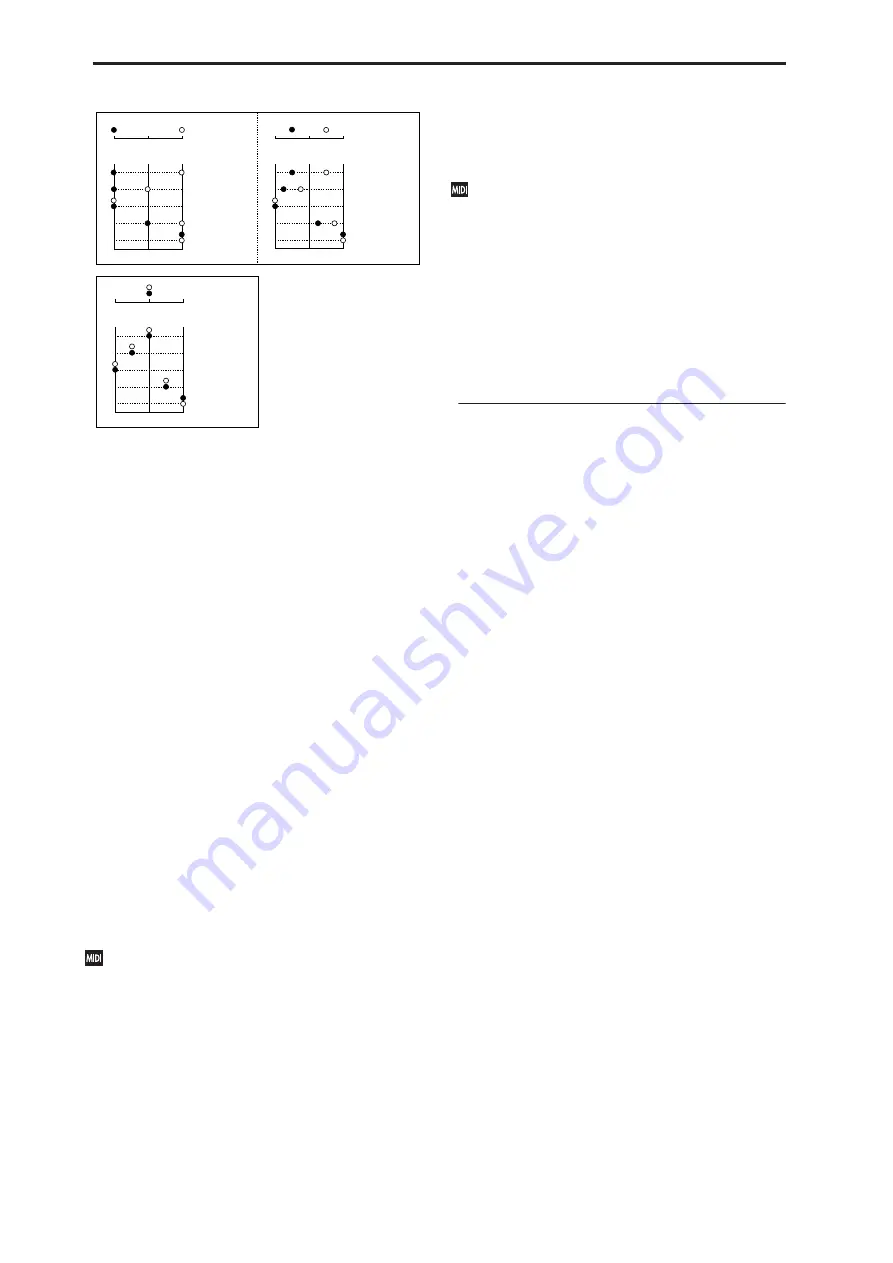
Sequencer mode
420
If a mono insert effect is in use, the settings you make
here will be ignored. In this case, the “Pan (CC#8)”
parameter in P8– Insert FX page will adjust the
panning of the sound after the Insert Effect. For details,
see “Mixer” on page 744.
RND:
The pan will change randomly at each note-on.
Note:
You can use the control surface to adjust the pan.
You can also make this setting from the front panel
mixer section or from the P0– Control Surface page of
the LCD. The procedure given below describes how to
make these settings from the front panel.
1. Press the CONTROL ASSIGN MIXER TIMBRE
/TRACK switch to select tracks 1–8 or 9–16.
2. If you want to control the pan, EQ, and effect send
levels of a single track, press the MIXER KNOBS
switch to select CHANNEL STRIP. Then press the
MIX SELECT 1/9–8/16 switch for the track you
want to control.
If you want to adjust the pan of tracks 1–8 or 9–16
together, press the MIXER KNOBS switch to select
INDIVIDUAL PAN.
3. If you’ve selected CHANNEL STRIP, use the MIX
CHANNEL STRIP Pan (knob 1) to adjust the pan.
If you’ve selected INDIVIDUAL PAN, use the MIX
CHANNEL STRIP knobs to adjust the pan of tracks
1–8 or 9–16.
You can adjust the knobs in a range of L001 to R127.
(You can’t select RND.)
If
Status
(2–1a) is INT or BTH, CC#10 Pan can be
received to control the panning. When receiving
CC#10, a value of 0 or 1 is far left, 64 is center, and
127 is far right. When you change the song or return
to the beginning of the song, tracks whose
Status
is
EXT, EX2 or BTH will transmit the pan you specify
here as a MIDI message (except for RND).
Volume
[000…127]
Sets the volume of MIDI tracks 1–16.
Note:
You can use the control surface to adjust the
volume. You can also make this setting from the front
panel mixer section or from the P0– Control Surface
page of the LCD. The procedure given below describes
how to make these settings from the front panel.
1. Press the CONTROL ASSIGN MIXER TIMBRE
/TRACK switch to select tracks 1–8 or 9–16.
2. Use the MIX VOLUMES 1/9–8/16 sliders to adjust
the volume.
When
Status
(2–1a) is INT or BTH, CC#7 Volume
can be received to control the volume. The volume
of a track is determined by multiplying the MIDI
Volume (CC#7) and Expression (CC#11) values.
When you change the song or return to the
beginning of the song, tracks whose
Status
is EXT,
EX2 or BTH will transmit the volume you specify
here as a MIDI Volume message.
Track 02…16 (Track Number)
For more information, please see “Track 01 (Track
Number)” on page 418.
▼
0–1: Page Menu Commands
The number before each command shows its ENTER +
number-key shortcut. For more information on these
shortcuts, see “ENTER + 0-9: shortcuts for menu
commands” on page 138.
• 0:
Memory Status
. For more information, see
• 1:
Exclusive Solo
. For more information, see
• 2:
Rename Song
. For more information, see
• 3:
Delete Song
. For more information, see “Delete
• 4:
Copy From Song
. For more information, see
• 5:
Load Template Song
. For more information, see
“Load Template Song” on page 524.
• 6:
Save Template Song
. For more information, see
“Save Template Song” on page 525.
• 7:
FF/REW Speed
. For more information, see
• 8:
Set Location
(for Locate Key.) For more
information, see “Set Location (for Locate Key)” on
page 525.
• 9:
GM Initialize
. For more information, see “GM
• 10:
Copy From Combination
. For more
information, see “Copy from Combination” on
page 526.
• 11:
Copy From Program
. For more information, see
“Copy From Program” on page 526.
OSC1/EXi1:
Amp1 Pan=L001
OSC2/EXi2:
Amp2 Pan=R127
Left
Center
Right
Pan (CC#10)
C064
Left
Center
Right
L032
L001
R096
R127
Left
Center
Right
Left
Center
Right
OSC1/EXi1
OSC2/EXi2
OSC1/EXi1
OSC2/EXi2
OSC1/EXi1:
Amp1 Pan=L032
OSC2/EXi2:
Amp2 Pan=R096
Pan (CC#10)
C064
L032
L001
R096
R127
OSC1/EXi1:
Amp1 Pan=C064
OSC2/EXi2:
Amp2 Pan=C064
Left
Center
Right
Pan (CC#10)
C064
Left
Center
Right
L032
L001
R096
R127
OSC1/EXi1
OSC2/EXi2
Содержание Electronic Keyboard
Страница 1: ...Parameter Guide Parameter Guide ...
Страница 2: ......
Страница 180: ...Program mode EXi 170 ...
Страница 290: ...EXi STR 1 Plucked String 280 ...
Страница 572: ...Sequencer mode 562 ...
Страница 700: ...Global mode 690 ...
Страница 751: ...Insert Effects IFX1 IFX12 Routing 741 Fig 2 3a Fig 2 3b ...
Страница 902: ...Effect Guide 892 ...






























