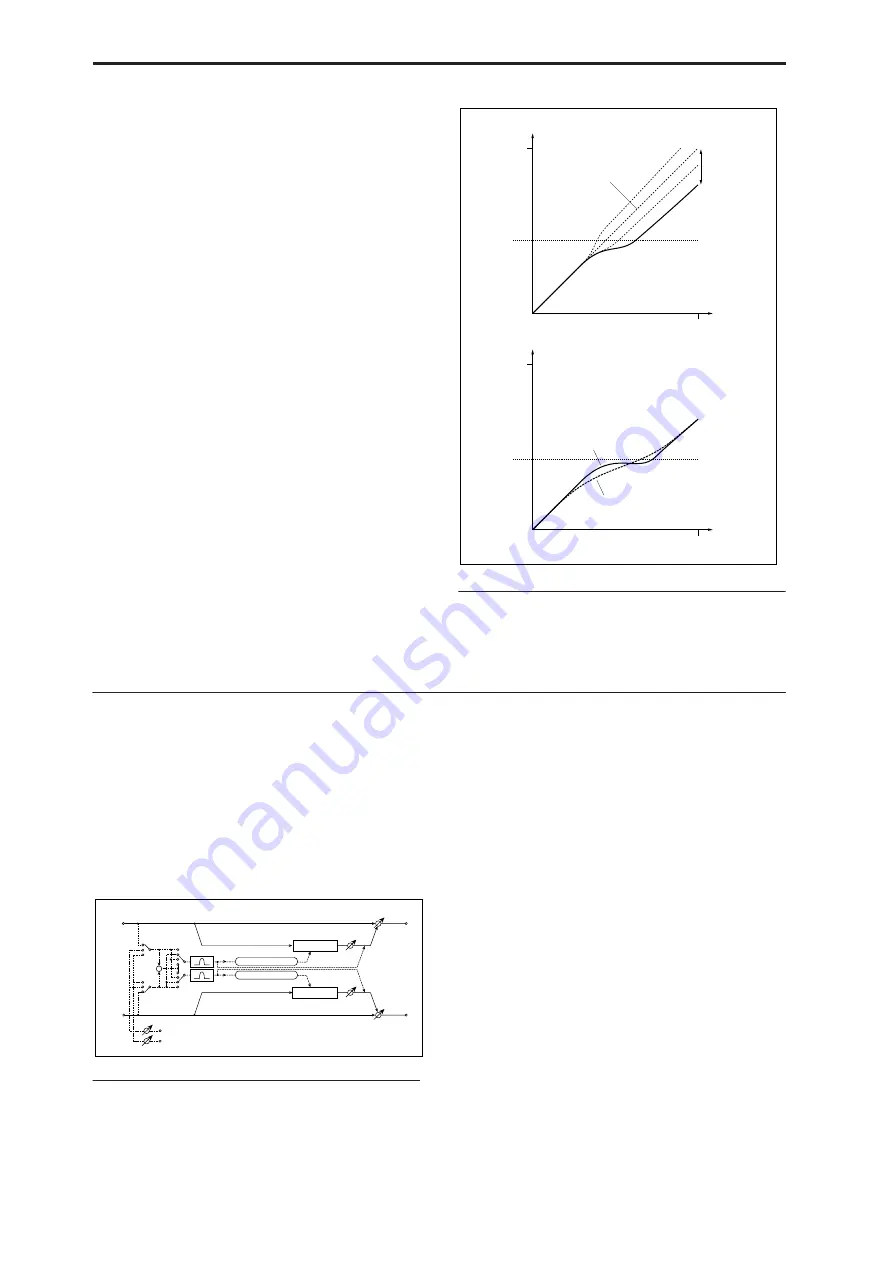
Effect Guide
768
Range [dB]
[–24.0…+18.0]
The combination of
Threshold
and
Range
controls the
band’s basic functionality (traditional compressor, low-
level expander, etc.), and the combination of
Range
and
Knee
creates the band’s compression/expansion.
To create a traditional compressor action, set the
Threshold
around 0.0, and the
Range
to a negative
value.
To create a low-level expander (raising lower volume
levels, while leaving higher levels untouched), set the
Threshold
to a low level, and the
Range
to a positive
value.
You can also create special compression effects, such as
compressing (or expanding) only the middle range of
levels. For more information, see the diagram below.
Attack [msec]
[0.60…500.0]
Sets the band’s attack time. For more information, see
“Attack [msec]” on page 766.
Release [msec]
[5…5000]
Sets the band’s release time.
Gain [dB]
[–18.0…+18.0]
Sets the band’s output gain.
OUTPUT
This is the standard effects output section, with
modulatable control over wet/dry balance. For more
information, see “OUTPUT” on page 764.
005: Stereo Limiter
The Limiter regulates the input signal level. It is
similar to the Compressor, except that the Limiter
compresses only signals that exceed the specified level
to lower unnecessary peak signals. The Limiter applies
a peaking-type EQ to the trigger signal (which controls
the degree of the Limiter effect), allowing you to set
any band width to be covered. This is a true stereo
effect; you can link left and right channels, or use each
channel individually.
ENVELOPE
Source
[Input, FX Control 1, FX Control 2]
This selects the control signal for the limiter: the input
signal, FX Control Bus 1, or FX Control Bus 2. For more
information, see “Source” on page 765.
Select
[L/R Mix, L Only, R Only, L/R Individually]
This determines how the left and right channels of the
selected
Source
are used. Note that this parameter
applies only to the control signal; the effect always
processes both channels of the input signal in stereo.
For more information, see “Select” on page 765.
L/R Mix
is generally the best choice for stereo signals;
this will cause the limiting to be applied equally to
both channels, based on the combined volumes of the
left and right channels.
L Only
and
R Only
use only the selected channel for
controlling the limiter; the other channel is ignored.
L/R Individually
essentially splits the stereo limiter
into two separately controlled mono limiters. When
processing stereo signals, this will cause the stereo
image to shift.
FX Control Trim
[0…100]
This adjusts the level of the FX Control Bus inputs.
Side Chain Monitor
[Check-box]
This lets you listen directly to the control signal (as
selected by the
Source
parameter) through the
sidechain EQ. See “Side Chain Monitor” on page 765.
Range / Knee
Threshold
Range = 0
Range
Range > 0
Range < 0
Input Level [dB]
0 dB
0 dB
Output Level [dB]
Threshold
Knee = Hard
Knee = Soft
Input Level [dB]
0 dB
0 dB
Output Level [dB]
Left
Right
FX Control BUS 1
FX Control BUS 2
Wet / Dry
Wet / Dry
Stereo In - Stereo Out
Limiter
Limiter
Envelope Source
Gain Adjust
Gain Adjust
Side PEQ
Envelope - Control
Envelope - Control
Trigger Monitor
+
Envelope Select
Содержание Electronic Keyboard
Страница 1: ...Parameter Guide Parameter Guide ...
Страница 2: ......
Страница 180: ...Program mode EXi 170 ...
Страница 290: ...EXi STR 1 Plucked String 280 ...
Страница 572: ...Sequencer mode 562 ...
Страница 700: ...Global mode 690 ...
Страница 751: ...Insert Effects IFX1 IFX12 Routing 741 Fig 2 3a Fig 2 3b ...
Страница 902: ...Effect Guide 892 ...
















































