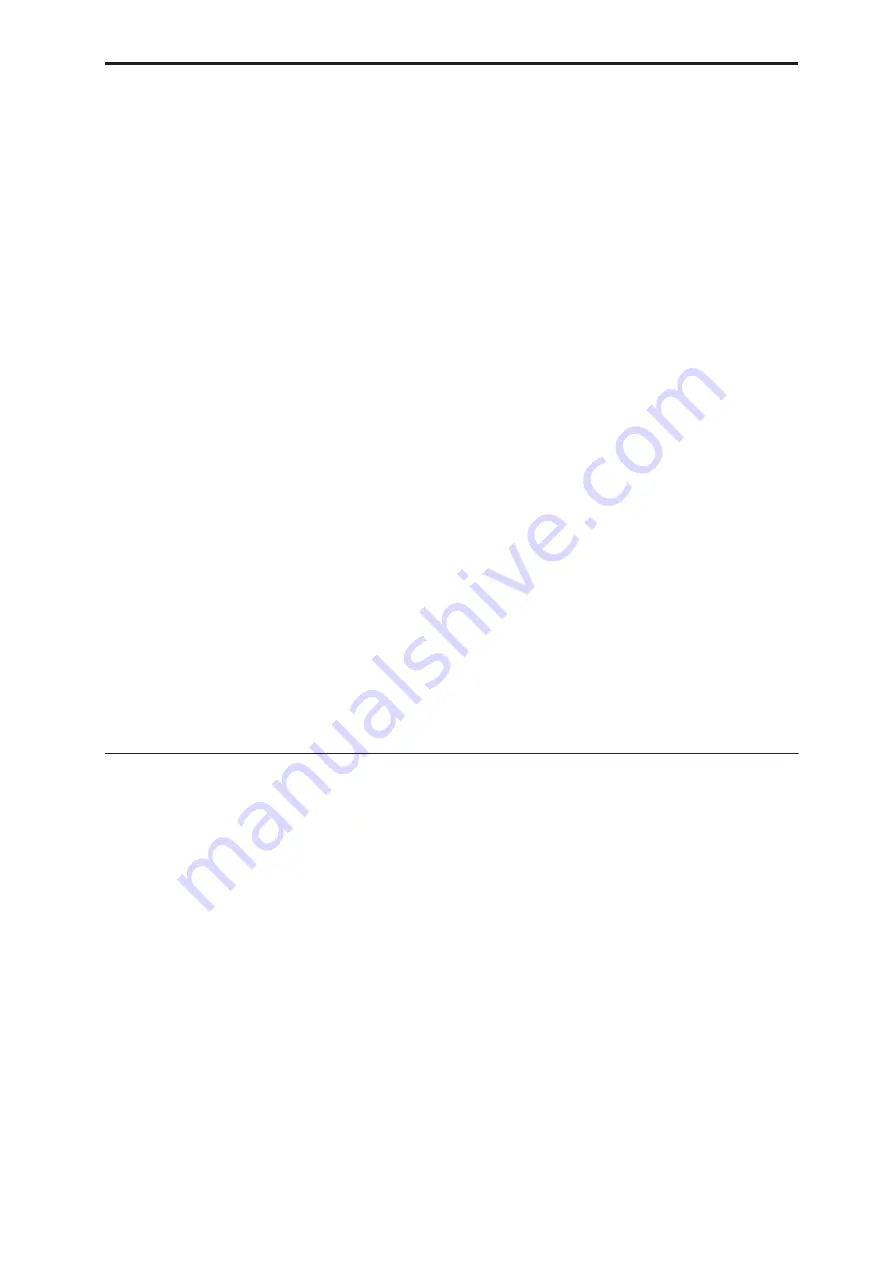
Direct Index Group Duration Parameters
957
Held Note Trig Mode
[0…3]
Selects one of several options for deciding what
happens when Direct Index notes are being sustained,
and the chord is changed so that the sustained note(s)
no longer “fit” with that chord (i.e. are no longer are
part of the Note Series). Part of the concept with this
parameter is to allow soloing only within a “correct”
key or Note Series.
0: Off
Nothing is done. The note(s) remain sustained, even if
they are “wrong.”
1: Bend/Retrigger
If only one Direct Index note is being sustained, it is
bent (with pitch bend) down to the nearest pitch in the
new Note Series (if it is no longer present in the Note
Series). If more than one note is being sustained, they
will all be changed to the nearest notes in the new Note
Series and retriggered. If several are sustained, and
only one is “incorrect,” they will all be retriggered.
2: Retrigger
All sustaining Direct Index notes will be changed to
the nearest notes in the new Note Series and
retriggered. If several are sustained, and only one is
“incorrect,” they will all be retriggered.
3: Mute
Any sustaining Direct Index notes not present in the
new Note Series will be shut off.
Transpose
[–36…+36 (semitones)]
Transposes the pitch of the Direct Indexing notes as
they are selected from the Note Series. This separate
setting allows you to choose the octave for Direct
Indexing independent of where the rest of the current
GE is designed to work. Note that this is completely
separate from the “Transpose” setting in the KARMA
module parameters, so changing the octave there will
have no effect on Direct Indexing.
Vel. Sensitivity (Kbd)
[1…127 – bottom of range]
Specifies the lower limit of a scaled velocity range (‘n’
to 127). Triggers being provided by a velocity sensitive
controller will be scaled according to this before being
applied to the Note Series. This controls the velocities
of the Direct Index notes as they are generated. For
example, if the value is 1, then the velocities would be
exactly as played with an unmodified range of
1–127
(full sensitivity). If the value is 64, the velocities would
be half as sensitive, because any velocity received from
1–127
will be scaled into the range of
64– 127
. Note that
if the controller is a CC such as a joystick, there is no
velocity associated with moving it, so the last received
keyboard velocity is used, or a default.
Vel. Offset (CCs)
[0…200%]
When a CC such as a joystick or ribbon is being used as
a Direct Index controller, there is no velocity associated
with moving it, so the last received keyboard velocity
is used, or a default. Velocity Offset (CCs) specifies an
amount by which the velocity of the indexed notes will
be offset from the GE’s internal velocity setting. This
allows you to make them a bit softer or louder than
generated notes from the same GE, for example. The
value is a percentage of the initial velocity, so values
less than 100
will produce softer indexed notes, while
values
greater than 100
will produce louder notes. A
value of
0%
will effectively stop the generation of
indexed notes.
Duration Parameters
The parameters in this section affect the durations of
the Direct Index notes. You can be in control of them
yourself from the keyboard, or select several different
options for automatically generating the durations.
Duration Control
[0…2]
Determines whether the durations of the Direct Index
notes will be controlled by the other parameters in this
section, or by the user (through the controller doing the
Direct Indexing). The notes that may be generated
normally by the GE are still independently controlled
by the settings in the Duration Group.
0: GE
Direct Index notes will have the duration specified by
the other two parameters in this section, the “Duration
Mode” and the “Duration ms” (if applicable). The
actual duration of the controller keys are not taken into
account. For example, you might set up an effect with a
short duration which then uses Melodic Repeat to
generate further notes; setting this to “GE” ensures
that the user’s release of a key has no effect on the
actual durations.
1: Kbd-Poly
Direct Index notes will have the actual duration of the
controller keys - pressing a key starts a note and
releasing it ends a note. The “Duration Mode” and
“Duration ms” become unavailable. This allows the
user to control the duration, especially useful for
simulating soloing. The controller will act
polyphonically - multiple notes can be played and held
down simultaneously.
2: Kbd-Mono
Same as
1: Kbd - Poly
above, except the keys act
monophonically - you cannot play more than one note
at a time. Useful for certain types of simulations such
as saxophone and synthesizer solos.
Duration Mode
[0…3]
Selects one of several modes of operation for
controlling durations of the Direct Index notes, when
the “Duration Control” parameter is set to
0: GE
.
0: Off
2: Retrigger
1: Bend/Retrigger
3: Mute
0: GE
1: Kbd-Poly
2: Kbd-Mono
0: Poly Extend
2: Mono Extend
1: Poly Extend/Damped
3: Timed
Содержание Electronic Keyboard
Страница 1: ...Parameter Guide Parameter Guide ...
Страница 2: ......
Страница 180: ...Program mode EXi 170 ...
Страница 290: ...EXi STR 1 Plucked String 280 ...
Страница 572: ...Sequencer mode 562 ...
Страница 700: ...Global mode 690 ...
Страница 751: ...Insert Effects IFX1 IFX12 Routing 741 Fig 2 3a Fig 2 3b ...
Страница 902: ...Effect Guide 892 ...
















































