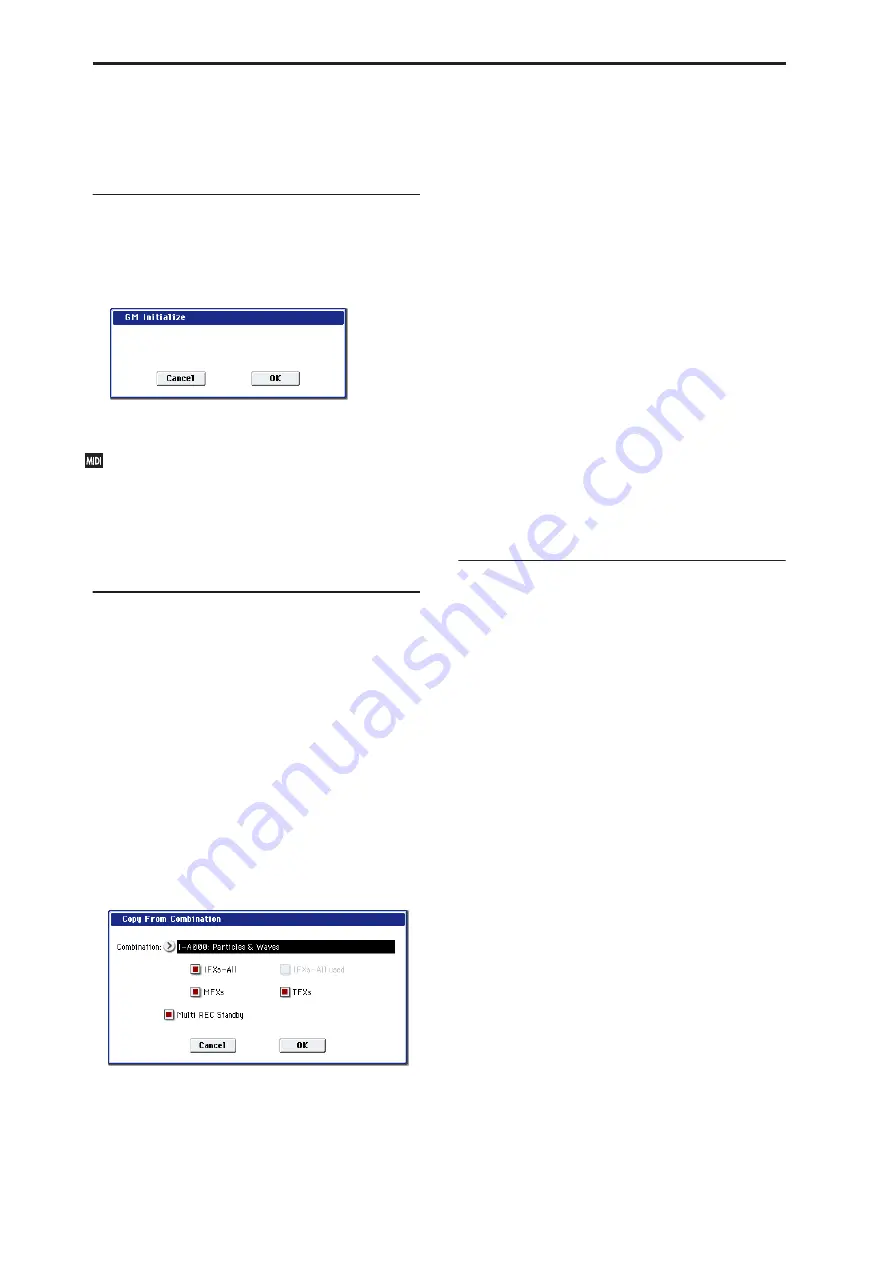
Sequencer mode
526
Note:
When this dialog box is not open, you can hold
down the ENTER switch and press the LOCATE
switch to set the current location as the “Set Location”
value.
GM Initialize
This command transmits a GM System On message to
the Sequencer mode, resetting all MIDI tracks to the
GM settings (See “GM Initialize List” on page 527).
1. Select “GM Initialize” to open the dialog box.
2. To execute the settings, press the OK button. To
cancel, press the Cancel button.
In Sequencer mode, when a GM System On
message is received from an external device, or if a
GM System On message is recorded in the sequence
data, the OASYS will be reset to settings appropriate
for GM just as if you had executed this command.
However, in these cases, the various P9:
Master/Total Effect parameters will not be reset.
Copy from Combination
This command copies the parameters of the specified
combination to the setting data of the currently
selected song.
N
ote: Only the timbres used by the combination will be
copied. Timbres in the combination whose Status is Off
will not be copied. If any timbres are set to Mute, the
corresponding tracks of the song will be set to a
Status
of Off. However if none of the timbres used in the
combination have a MIDI channel setting of Gch, a
MIDI track whose MIDI channel is Gch will
automatically be specified, and that track will be
selected in Track Select. After the copy is executed, you
will immediately be able to play in the same state as
that combination.
1. Select “Copy from Combination” to open the
dialog box.
2. In “Combination,” select the copy source
destination.
3. Use the IFX-All
,
IFX-All used
,
MFXs and TFXs
check boxes to specify whether you want the effect
settings of the combination to be copied as well.
IFX-All:
All insert effect settings of the copy-source
combination (the contents of the Insert FX page and
the IFX1–12 effect parameters) will be copied.
IFX-All used:
Only the insert effects that are used
by the copy-source combination will be copied.
When copied, they will be packed into unused slots
(000: No Effect, unless within a chain).
Note:
Copy-source insert effects that are set to 000:
No Effect will not be copied. However if 000: No
Effect is included within a chain, it will be copied.
If an entire chain in the copy-destination consists of
000: No Effect, it will be used as a copy-destination.
MFXs:
All master effect settings of the copy-source
combination will be copied.
TFXs:
All total effect settings of the copy-source
combination will be copied.
4. Specify the desired Multi REC Standby setting.
On:
The Status will automatically be set to REC for
MIDI tracks corresponding to valid timbres in the
copy-source combination. In addition, “Multi REC”
(0–1a) will automatically be turned on, and
Recording Setup
(0–5a) will be set to Overwrite.
5. To execute the Copy operation, press the OK
button. To cancel, press the Cancel button.
Copy From Program
This command copies settings from the program you
specify to the currently selected song.
This is the same function as in Combination mode; for
details, see “Copy From Program” on page 405.
This command in Sequencer mode differs from its
behavior in Combination mode in that the channels
assigned to the tracks of the song will be preserved
regardless of the “with KARMA” setting of the copy-
destination track’s “MIDI Channel.” (See step 4.)
Содержание Electronic Keyboard
Страница 1: ...Parameter Guide Parameter Guide ...
Страница 2: ......
Страница 180: ...Program mode EXi 170 ...
Страница 290: ...EXi STR 1 Plucked String 280 ...
Страница 572: ...Sequencer mode 562 ...
Страница 700: ...Global mode 690 ...
Страница 751: ...Insert Effects IFX1 IFX12 Routing 741 Fig 2 3a Fig 2 3b ...
Страница 902: ...Effect Guide 892 ...






























