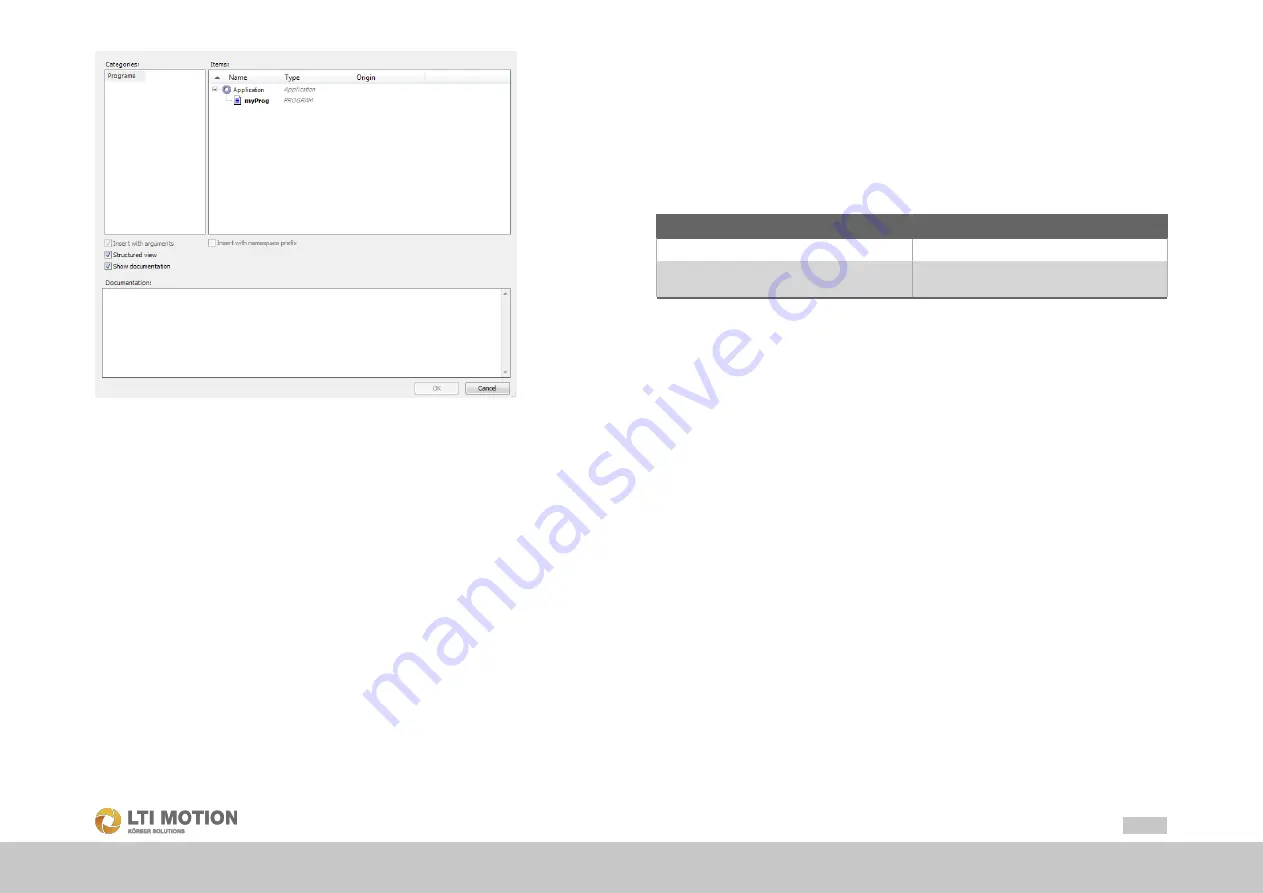
55
Id.-Nr.: 1556.212.1-07
Appendix: Tutorial - creating an IEC project
Fig. 18.33:
Appending POU to the task
The POU appended to the task is added to the project tree under the node
Applica-
tion > Task Configuration > Task
.
A watchdog can be configured for the task. The task must be complete before the
watchdog expires. The sensitivity of the watchdog can be adjusted.
18.3
Saving MotionCenter LX project
The entire project is saved with the menu command
File > Save Project
or via the
Save icon on the toolbar in the directory indicated during the creation of the project.
The project is automatically compiled during the saving process.
18.4
Create target USB stick
The MotionCenter provides the opportunity to create a target USB stick. With this
stick the firmware can be installed on the control or on the active static operating
panel. Thereby the whole control operating system, the runtime system and the appli-
cation is loaded on the USB stick and can be installed on the device.
Therefore the following values must be inserted in MotionCenter in the menu
Tools
► Optionen...
under
Software Service
:
Name
Value
Update Server
localhost
System
System version which should be installed on
the control or the active static operating panel
To create a target USB stick it must be plugged into the PC. Then
Create target
must be selected in the context menu of the device in the project tree and the follow-
ing dialog opens:






























