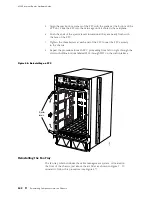Chapter 9
Connecting the Router and Performing
Initial Configuration
After installing the router into the rack as described in “Installing the Router Using a
Mechanical Lift” on page 81 or “Installing the Router without a Mechanical Lift” on
page 83, complete the installation by connecting management and alarm devices,
PICs, and power cables. This chapter has the following sections:
Tools and Parts Required on page 111
Connecting the Router to Management and Alarm Devices on page 112
Connecting PIC Cables on page 115
Providing Power to the Router on page 117
Configuring the JUNOS Internet Software on page 121
Tools and Parts Required
To connect the router to management devices and PICs and to power on
the router, you need the following tools and parts:
Phillips (+) screwdrivers, numbers 1 and 2
2.5 mm flat-blade (-) screwdriver
7/16-in. hexagonal-head external drive socket wrench, or nut driver, with a
minimum of 30 lb-in. (3.5 Nm) tightening torque, for tightening nuts to
terminal studs on the circuit breaker box
Tools and Parts Required
111
Содержание Internet Router M160
Страница 12: ...M160 Internet Router Hardware Guide xii Table of Contents ...
Страница 16: ...M160 Internet Router Hardware Guide xvi List of Figures ...
Страница 18: ...M160 Internet Router Hardware Guide xviii List of Tables ...
Страница 24: ...M160 Internet Router Hardware Guide xxiv Requesting Support ...
Страница 26: ...2 Product Overview ...
Страница 30: ...M160 Internet Router Hardware Guide 6 Safety Requirements Warnings and Guidelines ...
Страница 66: ...M160 Internet Router Hardware Guide 42 Cable Management System ...
Страница 80: ...M160 Internet Router Hardware Guide 56 Routing Engine Architecture ...
Страница 82: ...58 Initial Installation ...
Страница 104: ...M160 Internet Router Hardware Guide 80 Unpacking the Router ...
Страница 148: ...M160 Internet Router Hardware Guide 124 Configuring the JUNOS Internet Software ...
Страница 150: ...126 Hardware Maintenance Replacement and Troubleshooting Procedures ...
Страница 242: ...M160 Internet Router Hardware Guide 218 Troubleshooting the Power System ...
Страница 244: ...220 Appendixes ...
Страница 292: ...M160 Internet Router Hardware Guide 268 Packing Components for Shipment ...
Страница 301: ...Part 5 Index Index 277 ...
Страница 302: ...278 Index ...