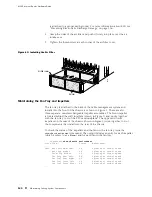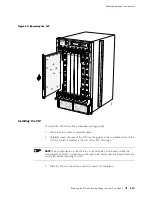Maintaining Hardware Components
For further description of the output from the command, see the
JUNOS
Internet Software Operational Mode Command Reference: Protocols, Class
of Service, Chassis, and Management
.
Maintaining Host Module Components
The router can have a Routing Engine in each of the slots labeled
RE 0
and
RE
1
and a Miscellaneous Control Subsystem (MCS) in each of the slots labeled
MCS 0
and
MCS 1
at the rear of the chassis, as shown in Figure 3. Each paired
Routing Engine and MCS function together as a host module. To maintain
the host module, perform the following procedures regularly:
Check the LCD and the host module LEDs on the craft interface. The LCD
reports host module status during normal operation and describes the cause of
failures when they occur. The green LEDs labeled
ONLINE
and
MASTER
light
steadily for the master host module when it is functioning normally. The
ONLINE
LED also lights for the standby host module if it is installed. For more
information about the LEDs and LCD, see Craft Interface on page 27.
Issue the CLI
show chassis routing-engine
command to check the status of the
Routing Engines. As shown in the sample output, the master Routing Engine is
designated
Master
in the
Current state
field:
user@host> show chassis routing-engine
Routing Engine status:
Slot 0:
Current state
Master
Election priority
Master (default)
Temperature
37 degrees C / 98 degrees F
DRAM
768 MB
Memory utilization
18 percent
CPU utilization:
User
0 percent
Background
0 percent
Kernel
2 percent
Interrupt
0 percent
Idle
98 percent
Model
RE-2.0
Serial ID
8b00000792898b01
Start time
2003-04-29 16:09:49 PDT
Uptime
16 days, 3 hours, 6 minutes, 34 seconds
Load averages:
1 minute
5 minute
15 minute
0.00
0.00
0.00
Routing Engine status:
Slot 1:
Current state
Backup
Election priority
Backup (default)
Temperature
36 degrees C / 96 degrees F
DRAM
768 MB
Memory utilization
16 percent
CPU utilization:
User
0 percent
Maintaining Host Module Components
131
Содержание Internet Router M160
Страница 12: ...M160 Internet Router Hardware Guide xii Table of Contents ...
Страница 16: ...M160 Internet Router Hardware Guide xvi List of Figures ...
Страница 18: ...M160 Internet Router Hardware Guide xviii List of Tables ...
Страница 24: ...M160 Internet Router Hardware Guide xxiv Requesting Support ...
Страница 26: ...2 Product Overview ...
Страница 30: ...M160 Internet Router Hardware Guide 6 Safety Requirements Warnings and Guidelines ...
Страница 66: ...M160 Internet Router Hardware Guide 42 Cable Management System ...
Страница 80: ...M160 Internet Router Hardware Guide 56 Routing Engine Architecture ...
Страница 82: ...58 Initial Installation ...
Страница 104: ...M160 Internet Router Hardware Guide 80 Unpacking the Router ...
Страница 148: ...M160 Internet Router Hardware Guide 124 Configuring the JUNOS Internet Software ...
Страница 150: ...126 Hardware Maintenance Replacement and Troubleshooting Procedures ...
Страница 242: ...M160 Internet Router Hardware Guide 218 Troubleshooting the Power System ...
Страница 244: ...220 Appendixes ...
Страница 292: ...M160 Internet Router Hardware Guide 268 Packing Components for Shipment ...
Страница 301: ...Part 5 Index Index 277 ...
Страница 302: ...278 Index ...