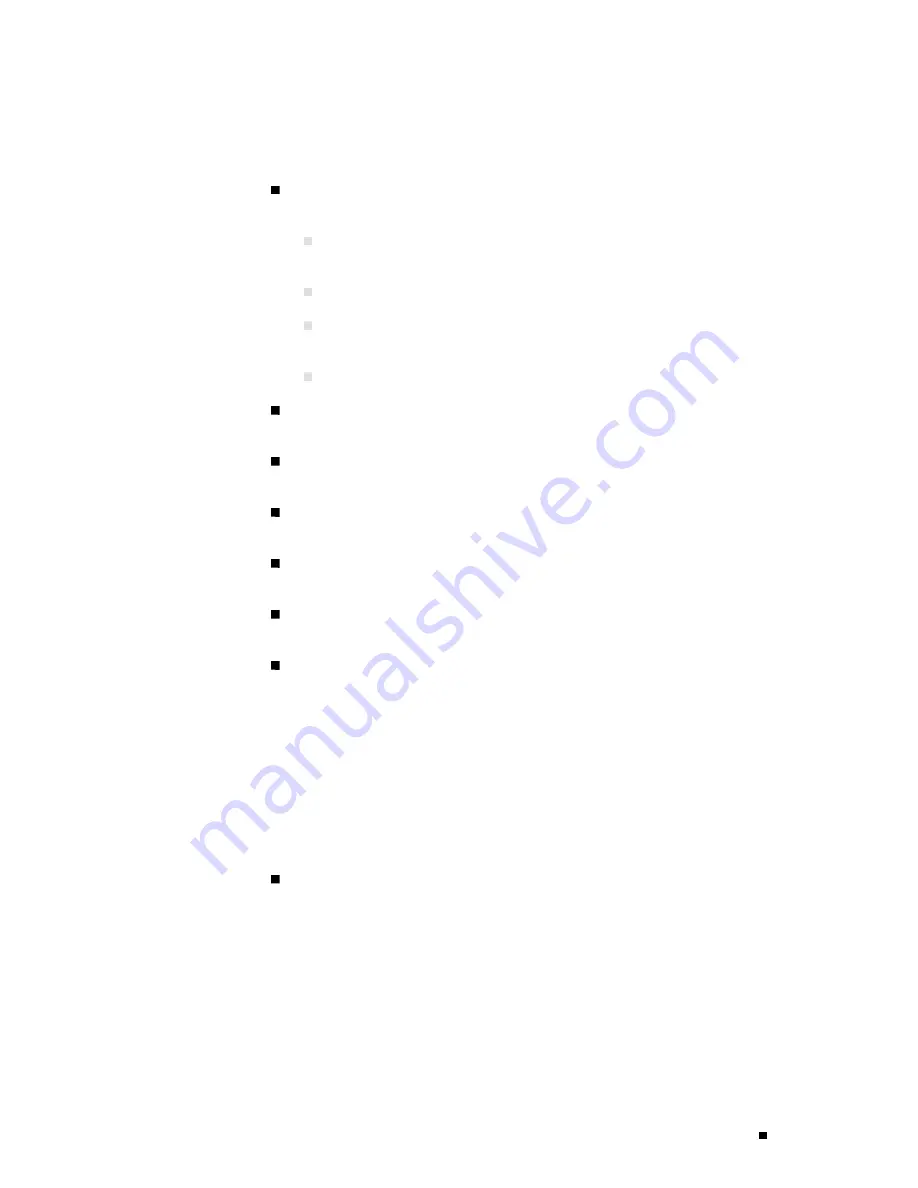
Safety and Regulatory Compliance Information
General Electrical Safety Guidelines
Install the router in compliance with the following local, national, or
international electrical codes:
United States—National Fire Protection Association (NFPA 70), United
States National Electrical Code.
Canada—Canadian Electrical Code, Part 1, CSA C22.1.
Other countries—International Electromechanical Commission (IEC)
60364, Part 1 through Part 7.
Evaluated to the TN power system.
Locate the emergency power-off switch for the room in which you are working
so that if an electrical accident occurs, you can quickly turn off the power.
Do not work alone if potentially hazardous conditions exist anywhere in
your workspace.
Never assume that power is disconnected from a circuit. Always check the
circuit before starting to work.
Carefully look for possible hazards in your work area, such as moist floors,
ungrounded power extension cords, and missing safety grounds.
Operate the router within marked electrical ratings and product usage
instructions.
For the router and peripheral equipment to function safely and correctly, use
the cables and connectors specified for the attached peripheral equipment,
and make certain they are in good condition.
Many router components can be removed and replaced without powering down
or disconnecting power to the router, as detailed in Field-Replaceable Units
(FRUs) on page 4. Never install equipment if it appears damaged.
DC Power Electrical Safety Guidelines
The following electrical safety guidelines apply to DC-powered routers:
DC-powered routers are equipped with a DC terminal block that is rated for the
power requirements of a maximally configured router. To supply sufficient
power, terminate the DC input wiring on a facility DC source capable of
supplying at least 65 A @ 48 VDC. The 48 VDC facility DC source should be
equipped with a circuit breaker rated at 90 A minimum. Incorporate an easily
accessible disconnect device into the facility wiring. Be sure to connect the
Safety Guidelines and Warnings
229
Содержание Internet Router M160
Страница 12: ...M160 Internet Router Hardware Guide xii Table of Contents ...
Страница 16: ...M160 Internet Router Hardware Guide xvi List of Figures ...
Страница 18: ...M160 Internet Router Hardware Guide xviii List of Tables ...
Страница 24: ...M160 Internet Router Hardware Guide xxiv Requesting Support ...
Страница 26: ...2 Product Overview ...
Страница 30: ...M160 Internet Router Hardware Guide 6 Safety Requirements Warnings and Guidelines ...
Страница 66: ...M160 Internet Router Hardware Guide 42 Cable Management System ...
Страница 80: ...M160 Internet Router Hardware Guide 56 Routing Engine Architecture ...
Страница 82: ...58 Initial Installation ...
Страница 104: ...M160 Internet Router Hardware Guide 80 Unpacking the Router ...
Страница 148: ...M160 Internet Router Hardware Guide 124 Configuring the JUNOS Internet Software ...
Страница 150: ...126 Hardware Maintenance Replacement and Troubleshooting Procedures ...
Страница 242: ...M160 Internet Router Hardware Guide 218 Troubleshooting the Power System ...
Страница 244: ...220 Appendixes ...
Страница 292: ...M160 Internet Router Hardware Guide 268 Packing Components for Shipment ...
Страница 301: ...Part 5 Index Index 277 ...
Страница 302: ...278 Index ...
















































