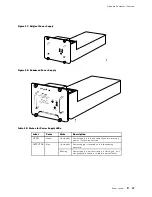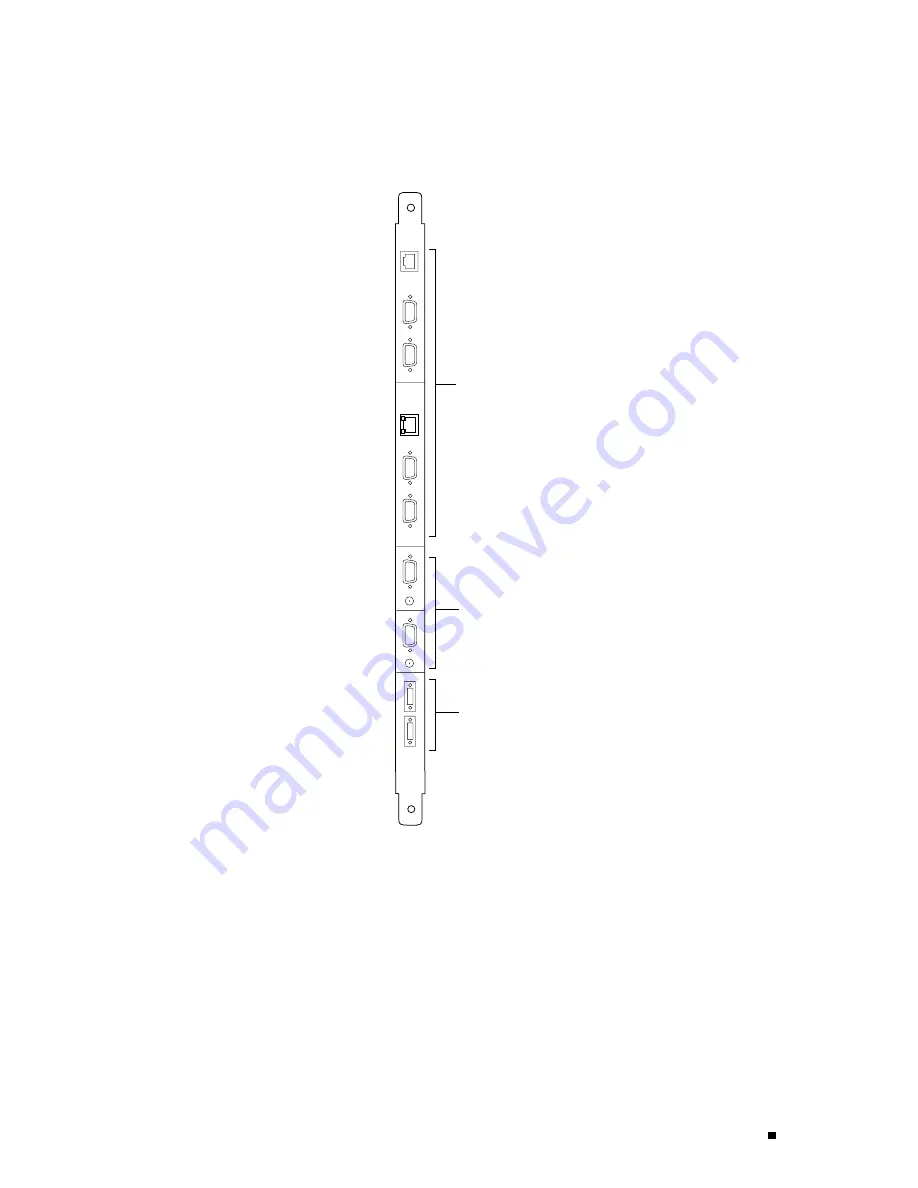
Hardware Component Overview
Figure 14: Connector Interface Panel
HOST
0
YEL=10Mb
GRN=100Mb
ACT
ETHERNET
ETHERNET
CONSOLE
CONSOLE
AUXILIARY
AUXILIARY
HOST
1
YEL=10Mb
GRN=100Mb
ACT
BITS A
BITS B
LINK
RED ALARM
YELLOW
ALARM
LINK
1204
Alarm relay
contacts
BITS
input ports
Routing
Engine ports
NC
C
NO
NC
C
NO
Routing Engine Management Ports
On the upper half of the CIP are two sets of ports for connecting the Routing
Engines to one or more external devices on which system administrators can issue
JUNOS command-line interface (CLI) commands to manage the router. The set of
ports labeled
HOST0
connects to the Routing Engine in the slot labeled
RE 0
, and the
set labeled
HOST1
connects to the Routing Engine in the slot labeled
RE 1
.
Connector Interface Panel (CIP)
33
Содержание Internet Router M160
Страница 12: ...M160 Internet Router Hardware Guide xii Table of Contents ...
Страница 16: ...M160 Internet Router Hardware Guide xvi List of Figures ...
Страница 18: ...M160 Internet Router Hardware Guide xviii List of Tables ...
Страница 24: ...M160 Internet Router Hardware Guide xxiv Requesting Support ...
Страница 26: ...2 Product Overview ...
Страница 30: ...M160 Internet Router Hardware Guide 6 Safety Requirements Warnings and Guidelines ...
Страница 66: ...M160 Internet Router Hardware Guide 42 Cable Management System ...
Страница 80: ...M160 Internet Router Hardware Guide 56 Routing Engine Architecture ...
Страница 82: ...58 Initial Installation ...
Страница 104: ...M160 Internet Router Hardware Guide 80 Unpacking the Router ...
Страница 148: ...M160 Internet Router Hardware Guide 124 Configuring the JUNOS Internet Software ...
Страница 150: ...126 Hardware Maintenance Replacement and Troubleshooting Procedures ...
Страница 242: ...M160 Internet Router Hardware Guide 218 Troubleshooting the Power System ...
Страница 244: ...220 Appendixes ...
Страница 292: ...M160 Internet Router Hardware Guide 268 Packing Components for Shipment ...
Страница 301: ...Part 5 Index Index 277 ...
Страница 302: ...278 Index ...