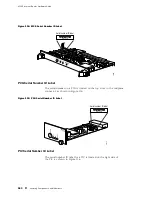M160 Internet Router Hardware Guide
Figure 118: Routing Engine 600 Serial Number ID Label
1576
Serial number ID label
*1 2 3 4 5 6 7 8 9 1 0 1 2 *
SFM Serial Number ID Label
The serial number ID label on an SFM is located on the left side of
the top panel, as shown in Figure 119.
Figure 119: SFM Serial Number ID Label
1618
Serial number ID label
AA1234
Contacting Customer Support
After you have located the serial numbers of the components you need to return,
contact Juniper Networks Technical Assistance Center (JTAC) in one of the following
ways. You can contact JTAC 24 hours a day, seven days a week:
On the Web, using the Case Manager link at:
262
Contacting Customer Support
Содержание Internet Router M160
Страница 12: ...M160 Internet Router Hardware Guide xii Table of Contents ...
Страница 16: ...M160 Internet Router Hardware Guide xvi List of Figures ...
Страница 18: ...M160 Internet Router Hardware Guide xviii List of Tables ...
Страница 24: ...M160 Internet Router Hardware Guide xxiv Requesting Support ...
Страница 26: ...2 Product Overview ...
Страница 30: ...M160 Internet Router Hardware Guide 6 Safety Requirements Warnings and Guidelines ...
Страница 66: ...M160 Internet Router Hardware Guide 42 Cable Management System ...
Страница 80: ...M160 Internet Router Hardware Guide 56 Routing Engine Architecture ...
Страница 82: ...58 Initial Installation ...
Страница 104: ...M160 Internet Router Hardware Guide 80 Unpacking the Router ...
Страница 148: ...M160 Internet Router Hardware Guide 124 Configuring the JUNOS Internet Software ...
Страница 150: ...126 Hardware Maintenance Replacement and Troubleshooting Procedures ...
Страница 242: ...M160 Internet Router Hardware Guide 218 Troubleshooting the Power System ...
Страница 244: ...220 Appendixes ...
Страница 292: ...M160 Internet Router Hardware Guide 268 Packing Components for Shipment ...
Страница 301: ...Part 5 Index Index 277 ...
Страница 302: ...278 Index ...