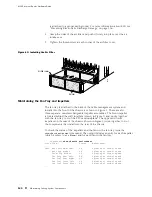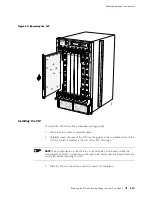Maintaining Hardware Components
Slot 1 information:
State
Online
SPP Temperature
43 degrees C / 109 degrees F
SPR Temperature
43 degrees C / 109 degrees F
Total CPU DRAM
64 MB
Total SSRAM
8 MB
Internet Processor II
Version 1, Foundry IBM, Part number 9
Start time:
2003-04-29 16:12:26 PDT
Uptime:
5 days, 22 hours, 28 minutes, 26 seconds
Packet scheduling mode : Disabled
For further description of the output from the commands, see the
JUNOS
Internet Software Operational Mode Command Reference: Protocols, Class of
Service, Chassis, and Management
.
Maintaining Power Supplies
To verify that the power system is functioning normally, perform
the following procedures regularly:
Check the LEDs on the faceplate of both power supplies. A power supply
is functioning correctly when the green LED labeled
CB ON
is lit steadily
(indicating that the circuit breaker is switched on) and the blue LED labeled
OUTPUT OK
is lit steadily (indicating that the supply is receiving power from
the DC source).
If these LEDs are blinking or other LEDs are lit, there could be an error
condition. For a summary of LED states, see “Power Supply” on page 36.
Issue the following CLI command to check the status of the power supplies.
The following example specifies a slot number (
0
), which is optional. As shown
in the sample output, the value
Online
in the
State
column indicates that the
power supply is operating normally:
user@host> show chassis environment pem 0
PEM 0 status:
State
Online
Temperature
OK
DC input
OK
DC Output
OK
Load
Less than 40 percent
Voltage:
48.0 V input
55059 mV
48.0 V fan supply
50181 mV
5.0 V bias
5032 mV
8.0 V bias
8224 mV
Maintaining Power Supplies
137
Содержание Internet Router M160
Страница 12: ...M160 Internet Router Hardware Guide xii Table of Contents ...
Страница 16: ...M160 Internet Router Hardware Guide xvi List of Figures ...
Страница 18: ...M160 Internet Router Hardware Guide xviii List of Tables ...
Страница 24: ...M160 Internet Router Hardware Guide xxiv Requesting Support ...
Страница 26: ...2 Product Overview ...
Страница 30: ...M160 Internet Router Hardware Guide 6 Safety Requirements Warnings and Guidelines ...
Страница 66: ...M160 Internet Router Hardware Guide 42 Cable Management System ...
Страница 80: ...M160 Internet Router Hardware Guide 56 Routing Engine Architecture ...
Страница 82: ...58 Initial Installation ...
Страница 104: ...M160 Internet Router Hardware Guide 80 Unpacking the Router ...
Страница 148: ...M160 Internet Router Hardware Guide 124 Configuring the JUNOS Internet Software ...
Страница 150: ...126 Hardware Maintenance Replacement and Troubleshooting Procedures ...
Страница 242: ...M160 Internet Router Hardware Guide 218 Troubleshooting the Power System ...
Страница 244: ...220 Appendixes ...
Страница 292: ...M160 Internet Router Hardware Guide 268 Packing Components for Shipment ...
Страница 301: ...Part 5 Index Index 277 ...
Страница 302: ...278 Index ...