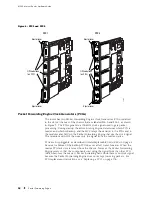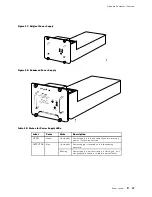Hardware Component Overview
For host module replacement instructions, see “Replacing an MCS” on page 159
and “Replacing a Routing Engine” on page 165.
Note that the effect of a hardware or software failure on one or both components
in the master host module differs from the effect of removing a component that
belongs to the master host module:
With the default router configuration, in case of failure you must
correct the problem manually. You can issue the appropriate
request chassis routing-engine master
command to switch mastership to the other
Routing Engine, for example. For information about the command, see the
JUNOS Internet Software Operational Mode Command Reference: Protocols, Class
of Service, Chassis, and Management
.
On routers with two installed Routing Engines running JUNOS Release
6.0 or later, you can configure graceful switchover of Routing Engines, as
previously described for the case of Routing Engine removal. When the
standby Routing Engine stops receiving keepalive signals from the master
Routing Engine, it automatically assumes mastership without interruption of
forwarding performance.
On routers with two installed Routing Engines running any JUNOS release,
you can configure automatic Routing Engine mastership failover. When the
standby Routing Engine stops receiving keepalive signals from the master
Routing Engine, it automatically assumes mastership. Packet forwarding halts
while the Packet Forwarding Engine components reset and connect to the
new master Routing Engine.
For information about configuring graceful switchover or automatic mastership
failover, see the section about Routing Engine redundancy in the
JUNOS Internet
Software Configuration Guide: Getting Started
.
For more information about host module components, see the following sections:
Routing Engine on page 23
Miscellaneous Control Subsystem (MCS) on page 25
Routing Engine
The Routing Engine is an Intel-based PCI platform that runs JUNOS Internet
software. Software processes that run on the Routing Engine maintain the
routing tables, manage the routing protocols used on the router, control the
router’s interfaces, control some chassis components, and provide the interface
for system management and user access to the router.
For a description of the Routing Engine’s role in router architecture,
see Routing Engine Architecture on page 53.
One or two host modules (paired Routing Engine and MCS) can be installed
into the midplane from the rear of the chassis, as shown in Figure 3. If two
host modules are installed, the Routing Engines together determine which is
Host Module
23
Содержание Internet Router M160
Страница 12: ...M160 Internet Router Hardware Guide xii Table of Contents ...
Страница 16: ...M160 Internet Router Hardware Guide xvi List of Figures ...
Страница 18: ...M160 Internet Router Hardware Guide xviii List of Tables ...
Страница 24: ...M160 Internet Router Hardware Guide xxiv Requesting Support ...
Страница 26: ...2 Product Overview ...
Страница 30: ...M160 Internet Router Hardware Guide 6 Safety Requirements Warnings and Guidelines ...
Страница 66: ...M160 Internet Router Hardware Guide 42 Cable Management System ...
Страница 80: ...M160 Internet Router Hardware Guide 56 Routing Engine Architecture ...
Страница 82: ...58 Initial Installation ...
Страница 104: ...M160 Internet Router Hardware Guide 80 Unpacking the Router ...
Страница 148: ...M160 Internet Router Hardware Guide 124 Configuring the JUNOS Internet Software ...
Страница 150: ...126 Hardware Maintenance Replacement and Troubleshooting Procedures ...
Страница 242: ...M160 Internet Router Hardware Guide 218 Troubleshooting the Power System ...
Страница 244: ...220 Appendixes ...
Страница 292: ...M160 Internet Router Hardware Guide 268 Packing Components for Shipment ...
Страница 301: ...Part 5 Index Index 277 ...
Страница 302: ...278 Index ...