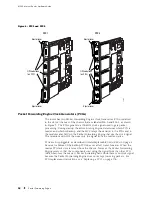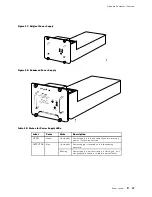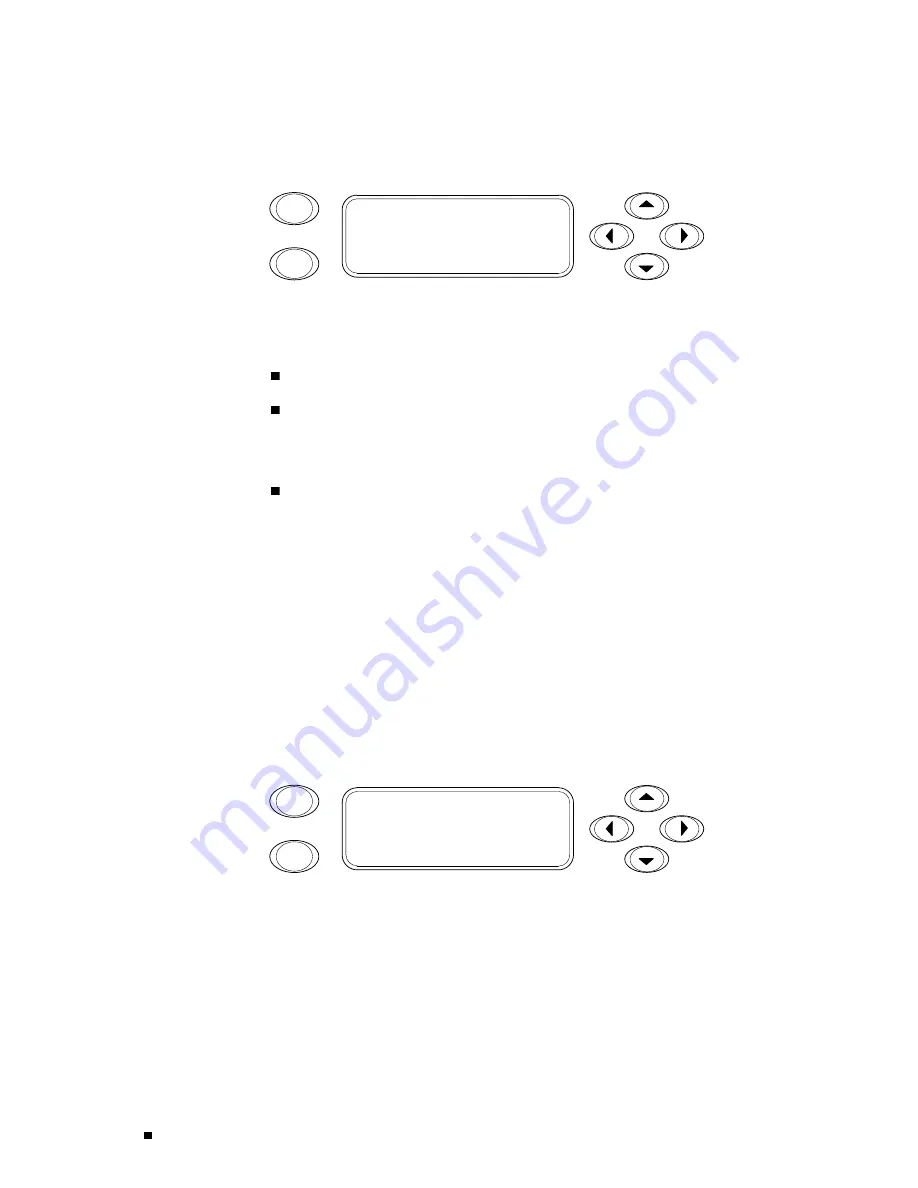
M160 Internet Router Hardware Guide
Figure 12: LCD in Idle Mode
ENTER
MENU
1263
Router1
Up 2 + 11:59
Power OK
The lines in the display report the following information:
First line—Routing node name.
Second line—Length of time the router has been running, reported in the
following form:
Up
days
+
hours
:
minutes
Third and fourth lines—Status messages, which rotate at two-second intervals.
Some conditions, such as removal or insertion of a system component,
can interrupt the messages.
To add a message that alternates every 2 seconds with the default status
messages, use the
set chassis display message
command. For more information,
see the
JUNOS Internet Software Operational Mode Command Reference:
Protocols, Class of Service, Chassis, and Management
.
LCD Alarm Mode
When a red or yellow alarm occurs, the LCD switches to alarm mode and
reports about the alarm condition, as shown in Figure 13.
Figure 13: LCD in Alarm Mode
ENTER
MENU
1264
Router1
2
R: PEM 1 Input Failure
Y: Change air filter
30
Craft Interface
Содержание Internet Router M160
Страница 12: ...M160 Internet Router Hardware Guide xii Table of Contents ...
Страница 16: ...M160 Internet Router Hardware Guide xvi List of Figures ...
Страница 18: ...M160 Internet Router Hardware Guide xviii List of Tables ...
Страница 24: ...M160 Internet Router Hardware Guide xxiv Requesting Support ...
Страница 26: ...2 Product Overview ...
Страница 30: ...M160 Internet Router Hardware Guide 6 Safety Requirements Warnings and Guidelines ...
Страница 66: ...M160 Internet Router Hardware Guide 42 Cable Management System ...
Страница 80: ...M160 Internet Router Hardware Guide 56 Routing Engine Architecture ...
Страница 82: ...58 Initial Installation ...
Страница 104: ...M160 Internet Router Hardware Guide 80 Unpacking the Router ...
Страница 148: ...M160 Internet Router Hardware Guide 124 Configuring the JUNOS Internet Software ...
Страница 150: ...126 Hardware Maintenance Replacement and Troubleshooting Procedures ...
Страница 242: ...M160 Internet Router Hardware Guide 218 Troubleshooting the Power System ...
Страница 244: ...220 Appendixes ...
Страница 292: ...M160 Internet Router Hardware Guide 268 Packing Components for Shipment ...
Страница 301: ...Part 5 Index Index 277 ...
Страница 302: ...278 Index ...