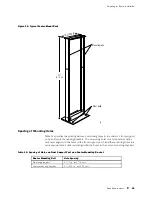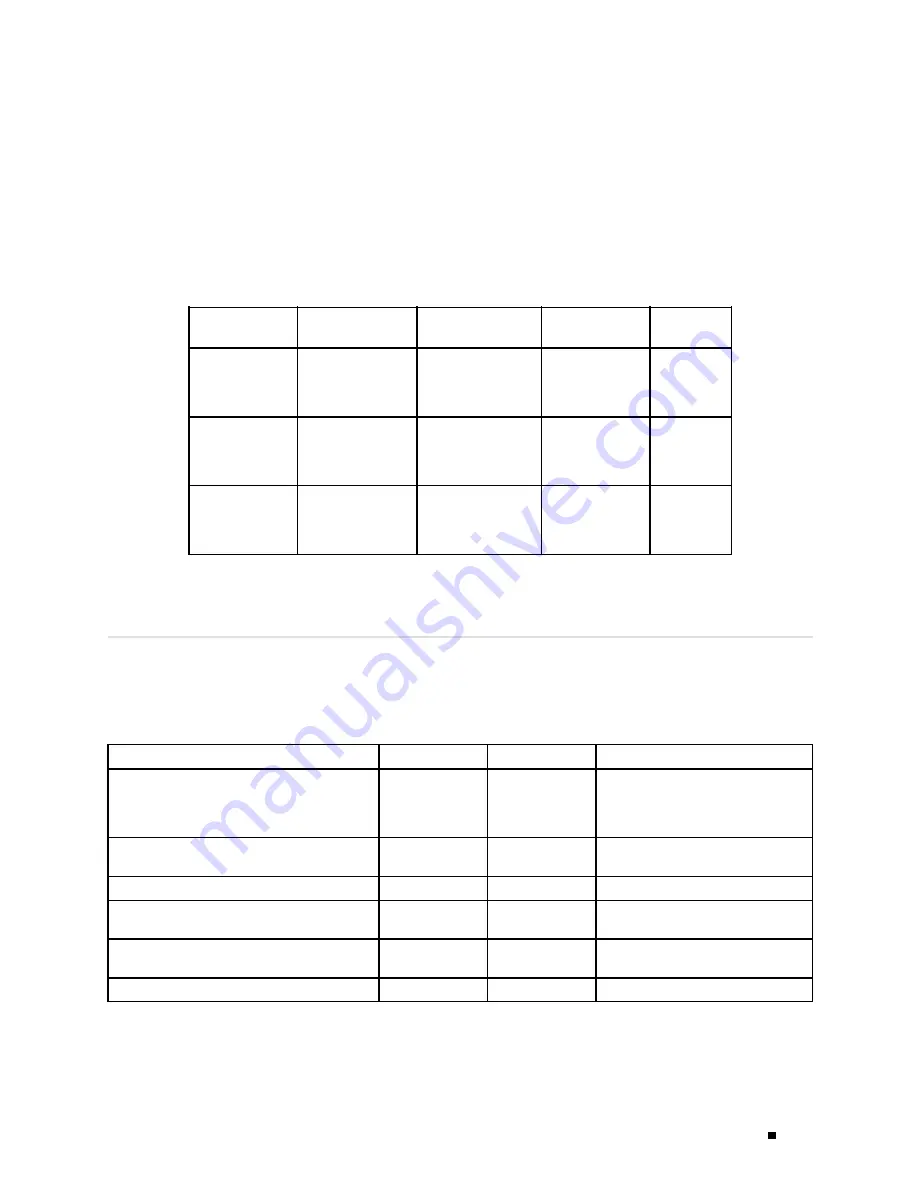
Preparing for Router Installation
Interface Panel (CIP). You can also connect the router to external alarm-reporting
devices through the alarm relay contacts on the CIP. (For more information,
see Connector Interface Panel (CIP) on page 32.)
Table 19 lists the specifications for the cables that connect to management
ports and the wires that connect to the alarm relay contacts.
Table 19: Cable and Wire Specifications for Routing Engine Management and Alarm Interfaces
Port
Cable
Specification
Cable/Wire
Supplied
Maximum
Length
Router
Receptacle
Routing Engine
console or
auxiliary
interface
RS-232 (EIA-232)
serial cable
One 6-ft (1.83-m)
length with
DB-9/DB-9
connectors
6 ft (1.83 m)
DB-9 male
Routing Engine
Ethernet
interface
Category 5 cable or
equivalent suitable
for 100BaseT
operation
One 15-ft (4.57-m)
length with
RJ-45/RJ-45
connectors
328 ft (100 m)
RJ-45
autosensing
Alarm relay
contacts
Wire with gauge
between 24-AWG
and 12-AWG (0.20
and 3.33 mm2)
No
None
—
Site Preparation Checklist
The checklist in Table 20 summarizes the tasks you need to perform
when preparing a site for router installation.
Table 20: Site Preparation Checklist
Item or Task
Performed By
Date
Notes
Verify that environmental factors such
as temperature and humidity do not
exceed router tolerances (see Routing Node
Environmental Specifications on page 62).
Measure distance between external power
sources and router installation site.
Select the type of rack or cabinet.
Plan rack or cabinet location, including
required space clearances.
If a rack is used, secure rack to floor and
building structure.
Acquire cables and connectors.
Site Preparation Checklist
75
Содержание Internet Router M160
Страница 12: ...M160 Internet Router Hardware Guide xii Table of Contents ...
Страница 16: ...M160 Internet Router Hardware Guide xvi List of Figures ...
Страница 18: ...M160 Internet Router Hardware Guide xviii List of Tables ...
Страница 24: ...M160 Internet Router Hardware Guide xxiv Requesting Support ...
Страница 26: ...2 Product Overview ...
Страница 30: ...M160 Internet Router Hardware Guide 6 Safety Requirements Warnings and Guidelines ...
Страница 66: ...M160 Internet Router Hardware Guide 42 Cable Management System ...
Страница 80: ...M160 Internet Router Hardware Guide 56 Routing Engine Architecture ...
Страница 82: ...58 Initial Installation ...
Страница 104: ...M160 Internet Router Hardware Guide 80 Unpacking the Router ...
Страница 148: ...M160 Internet Router Hardware Guide 124 Configuring the JUNOS Internet Software ...
Страница 150: ...126 Hardware Maintenance Replacement and Troubleshooting Procedures ...
Страница 242: ...M160 Internet Router Hardware Guide 218 Troubleshooting the Power System ...
Страница 244: ...220 Appendixes ...
Страница 292: ...M160 Internet Router Hardware Guide 268 Packing Components for Shipment ...
Страница 301: ...Part 5 Index Index 277 ...
Страница 302: ...278 Index ...