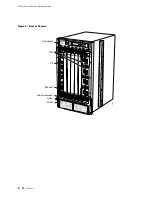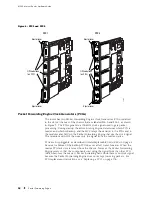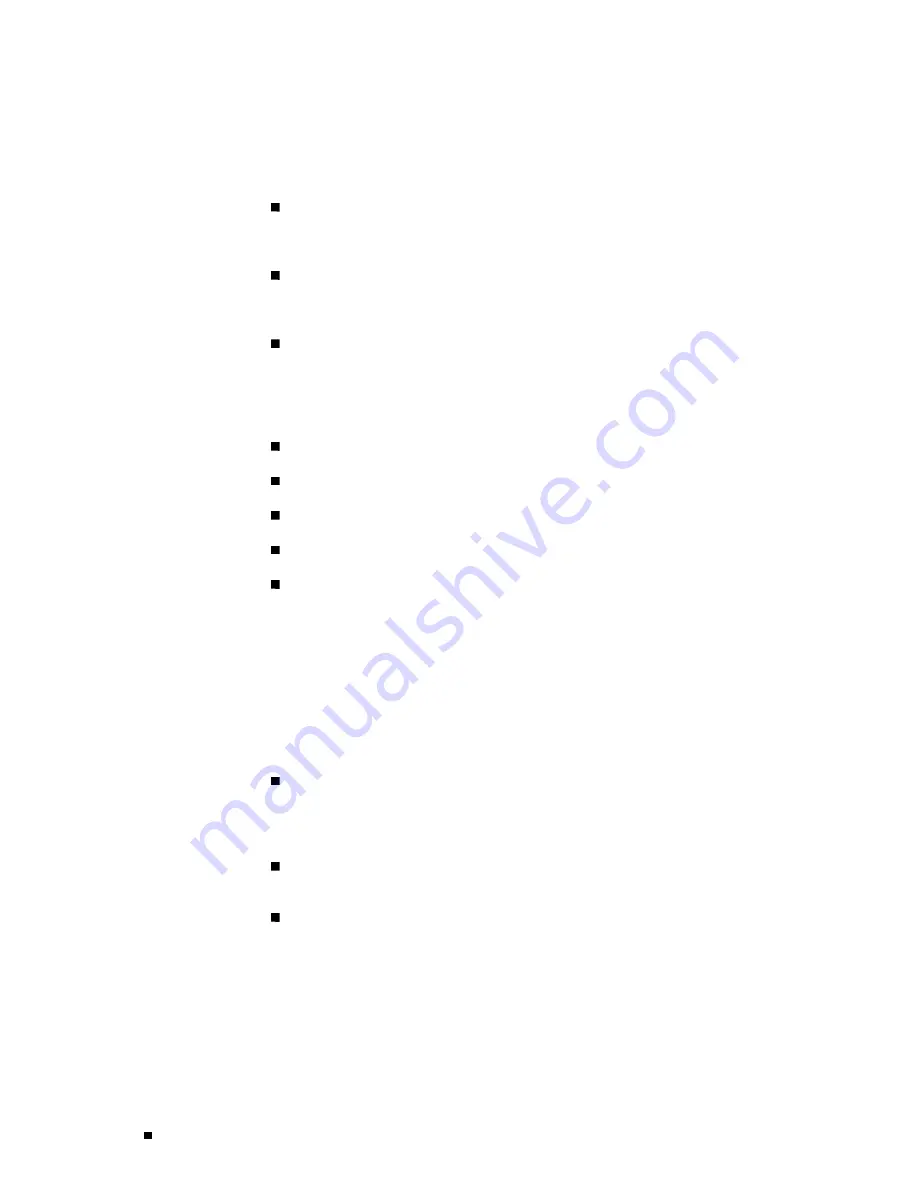
M160 Internet Router Hardware Guide
an entire FPC slot in the chassis and insert directly into the slot rather than
into an FPC card carrier.)
Flexible PIC Concentrator (FPC)—Processes incoming and outgoing packets.
Up to eight FPCs plug into the midplane from the front of the chassis. Each
FPC accommodates up to four PICs.
Packet Forwarding Engine Clock Generator (PCG)—Sends clock signals to
the other Packet Forwarding Engine components. Two PCGs plug into the
midplane from the rear of the chassis.
Switching and Forwarding Module (SFM)—Performs route lookup, filtering, and
switching. Up to four SFMs plug into the midplane from the rear of the chassis.
For information about Packet Forwarding Engine components, see the following
sections:
Midplane on page 12
Physical Interface Cards (PICs) on page 13
Flexible PIC Concentrators (FPCs) on page 14
Packet Forwarding Engine Clock Generators (PCGs) on page 18
Switching and Forwarding Module (SFM) on page 19
Midplane
The midplane is a panel located in the center of the chassis, running from side
to side and forming the rear of the FPC card cage (see Figure 4). All router
components other than PICs plug directly into the midplane. The midplane contains
an EEPROM that stores the serial number and revision level of the midplane.
The midplane performs the following functions:
Transfer of packets—The midplane accepts an incoming packet after it is
processed by an FPC, and transmits it to an SFM. The SFM performs switching
and forwarding functions and transfers outgoing packets back across the
midplane to the FPCs for transmission to the network.
Power distribution—The midplane distributes power to all router components
from the power supplies attached to it.
Signal connectivity—The midplane transports the signals exchanged by
system components for monitoring and control purposes.
12
Packet Forwarding Engine
Содержание Internet Router M160
Страница 12: ...M160 Internet Router Hardware Guide xii Table of Contents ...
Страница 16: ...M160 Internet Router Hardware Guide xvi List of Figures ...
Страница 18: ...M160 Internet Router Hardware Guide xviii List of Tables ...
Страница 24: ...M160 Internet Router Hardware Guide xxiv Requesting Support ...
Страница 26: ...2 Product Overview ...
Страница 30: ...M160 Internet Router Hardware Guide 6 Safety Requirements Warnings and Guidelines ...
Страница 66: ...M160 Internet Router Hardware Guide 42 Cable Management System ...
Страница 80: ...M160 Internet Router Hardware Guide 56 Routing Engine Architecture ...
Страница 82: ...58 Initial Installation ...
Страница 104: ...M160 Internet Router Hardware Guide 80 Unpacking the Router ...
Страница 148: ...M160 Internet Router Hardware Guide 124 Configuring the JUNOS Internet Software ...
Страница 150: ...126 Hardware Maintenance Replacement and Troubleshooting Procedures ...
Страница 242: ...M160 Internet Router Hardware Guide 218 Troubleshooting the Power System ...
Страница 244: ...220 Appendixes ...
Страница 292: ...M160 Internet Router Hardware Guide 268 Packing Components for Shipment ...
Страница 301: ...Part 5 Index Index 277 ...
Страница 302: ...278 Index ...