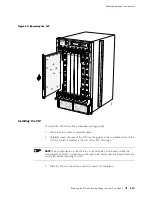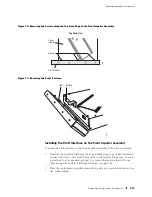M160 Internet Router Hardware Guide
5.
Orient the terminal block according to the labels to the left of the appropriate
relay contact (
NC
means “normally closed,”
C
means “common,” and
NO
means “normally open”).
6.
Plug the terminal block into the relay contact and use a 2.5 mm flat-blade
screwdriver to tighten the screws on the face of the block.
7.
Attach the other end of the wires to the external device.
Replacing Cooling System Components
For instructions on replacing cooling system components, see the following sections:
Replacing the Fan Tray on page 148
Replacing the Front Impeller Assembly on page 150
Replacing the Rear Lower Impeller Assembly on page 154
Replacing the Rear Upper Impeller Assembly on page 156
Replacing the Fan Tray
To replace the fan tray, perform the following procedures:
Removing the Fan Tray on page 148
Installing the Fan Tray on page 149
Removing the Fan Tray
The fan tray is located behind the cable management system on the front of the
chassis, as shown in Figure 1. It weighs approximately 13 lb (5.9 kg).
To remove the fan tray, follow this procedure (see Figure 69):
1.
Unwrap any PIC cables from the spools on the cable management system
and remove the cables from the tray. Arrange the cables so that they do not
block the front of the cable management system and tray, and secure them
with temporary fasteners so that they are not supporting their own weight
as they hang from the connector.
CAUTION:
Do not let fiber-optic cable hang free from the connector. Do not allow
fastened loops of cable to dangle, which stresses the cable at the fastening point.
148
Replacing Cooling System Components
Содержание Internet Router M160
Страница 12: ...M160 Internet Router Hardware Guide xii Table of Contents ...
Страница 16: ...M160 Internet Router Hardware Guide xvi List of Figures ...
Страница 18: ...M160 Internet Router Hardware Guide xviii List of Tables ...
Страница 24: ...M160 Internet Router Hardware Guide xxiv Requesting Support ...
Страница 26: ...2 Product Overview ...
Страница 30: ...M160 Internet Router Hardware Guide 6 Safety Requirements Warnings and Guidelines ...
Страница 66: ...M160 Internet Router Hardware Guide 42 Cable Management System ...
Страница 80: ...M160 Internet Router Hardware Guide 56 Routing Engine Architecture ...
Страница 82: ...58 Initial Installation ...
Страница 104: ...M160 Internet Router Hardware Guide 80 Unpacking the Router ...
Страница 148: ...M160 Internet Router Hardware Guide 124 Configuring the JUNOS Internet Software ...
Страница 150: ...126 Hardware Maintenance Replacement and Troubleshooting Procedures ...
Страница 242: ...M160 Internet Router Hardware Guide 218 Troubleshooting the Power System ...
Страница 244: ...220 Appendixes ...
Страница 292: ...M160 Internet Router Hardware Guide 268 Packing Components for Shipment ...
Страница 301: ...Part 5 Index Index 277 ...
Страница 302: ...278 Index ...