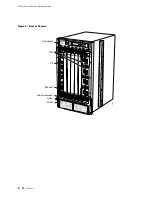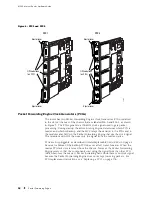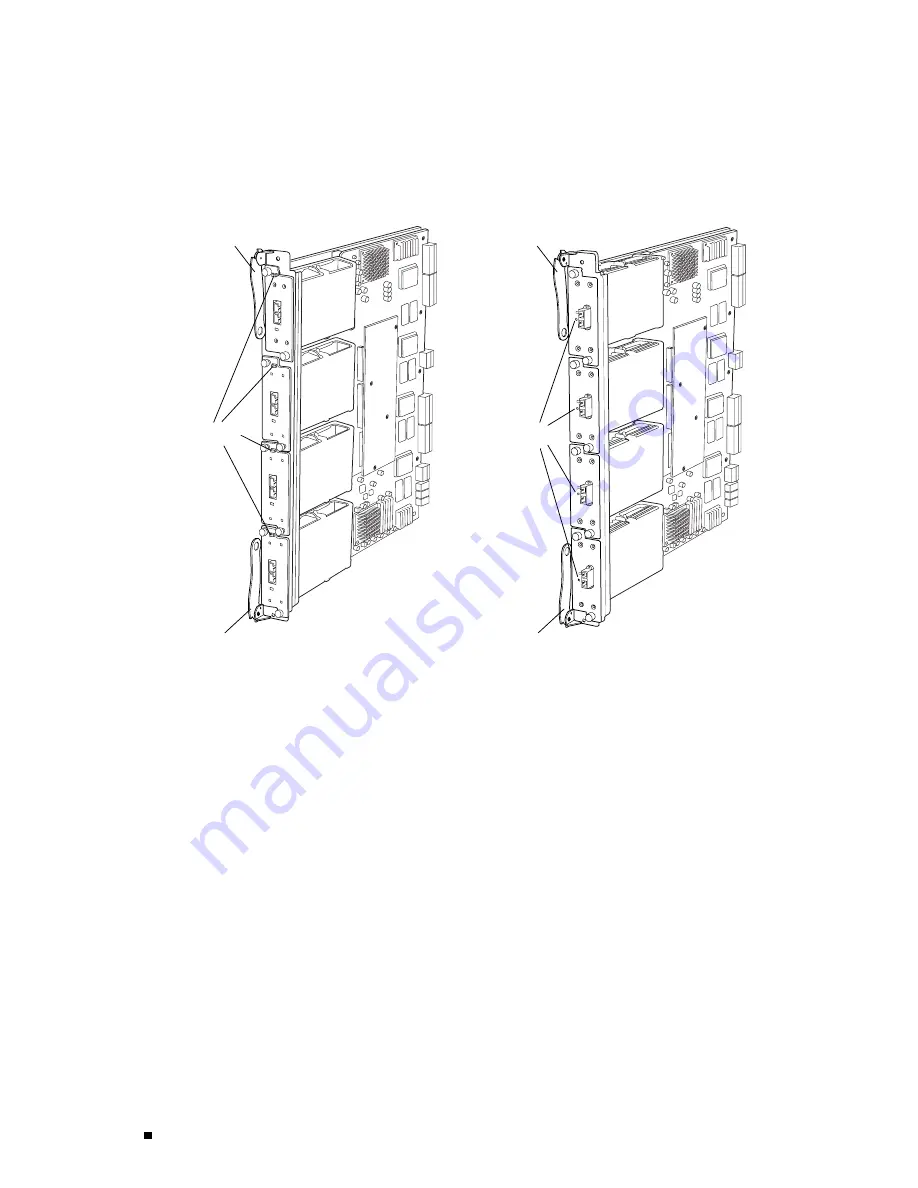
M160 Internet Router Hardware Guide
Figure 6: FPC1 and FPC2
1187
Ejector lever
FPC 2
Ejector lever
Offline buttons
(on PICs)
Ejector lever
FPC 1
Ejector lever
Offline buttons
(on FPC)
Packet Forwarding Engine Clock Generators (PCGs)
The router has two Packet Forwarding Engine Clock Generators (PCGs) installed
in the slots at the rear of the chassis that are labeled
PCG 0
and
PCG 1
, as shown
in Figure 3. The PCGs generate a 125-MHz clock signal used to gate packet
processing. During startup, the active Routing Engine determines which PCG is
master and which is backup, and the MCS relays the decision to the PCGs and to
the modules and ASICs in the Packet Forwarding Engine that use the clock signal.
The modules and ASICs then use only the signal from the master source.
PCGs are hot-pluggable, as described in Field-Replaceable Units (FRUs) on page 4.
Removal or failure of the backup PCG does not affect router function. When the
master PCG fails or is removed from the chassis, however, the Packet Forwarding
Engine resets so that the components start using the signal from the other PCG
(which becomes the master). Packet forwarding halts while there is no clock signal,
because the Packet Forwarding Engine does not accept incoming packets. For
PCG replacement instructions, see “Replacing a PCG” on page 176.
18
Packet Forwarding Engine
Содержание Internet Router M160
Страница 12: ...M160 Internet Router Hardware Guide xii Table of Contents ...
Страница 16: ...M160 Internet Router Hardware Guide xvi List of Figures ...
Страница 18: ...M160 Internet Router Hardware Guide xviii List of Tables ...
Страница 24: ...M160 Internet Router Hardware Guide xxiv Requesting Support ...
Страница 26: ...2 Product Overview ...
Страница 30: ...M160 Internet Router Hardware Guide 6 Safety Requirements Warnings and Guidelines ...
Страница 66: ...M160 Internet Router Hardware Guide 42 Cable Management System ...
Страница 80: ...M160 Internet Router Hardware Guide 56 Routing Engine Architecture ...
Страница 82: ...58 Initial Installation ...
Страница 104: ...M160 Internet Router Hardware Guide 80 Unpacking the Router ...
Страница 148: ...M160 Internet Router Hardware Guide 124 Configuring the JUNOS Internet Software ...
Страница 150: ...126 Hardware Maintenance Replacement and Troubleshooting Procedures ...
Страница 242: ...M160 Internet Router Hardware Guide 218 Troubleshooting the Power System ...
Страница 244: ...220 Appendixes ...
Страница 292: ...M160 Internet Router Hardware Guide 268 Packing Components for Shipment ...
Страница 301: ...Part 5 Index Index 277 ...
Страница 302: ...278 Index ...