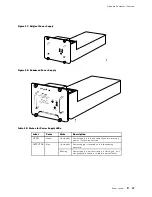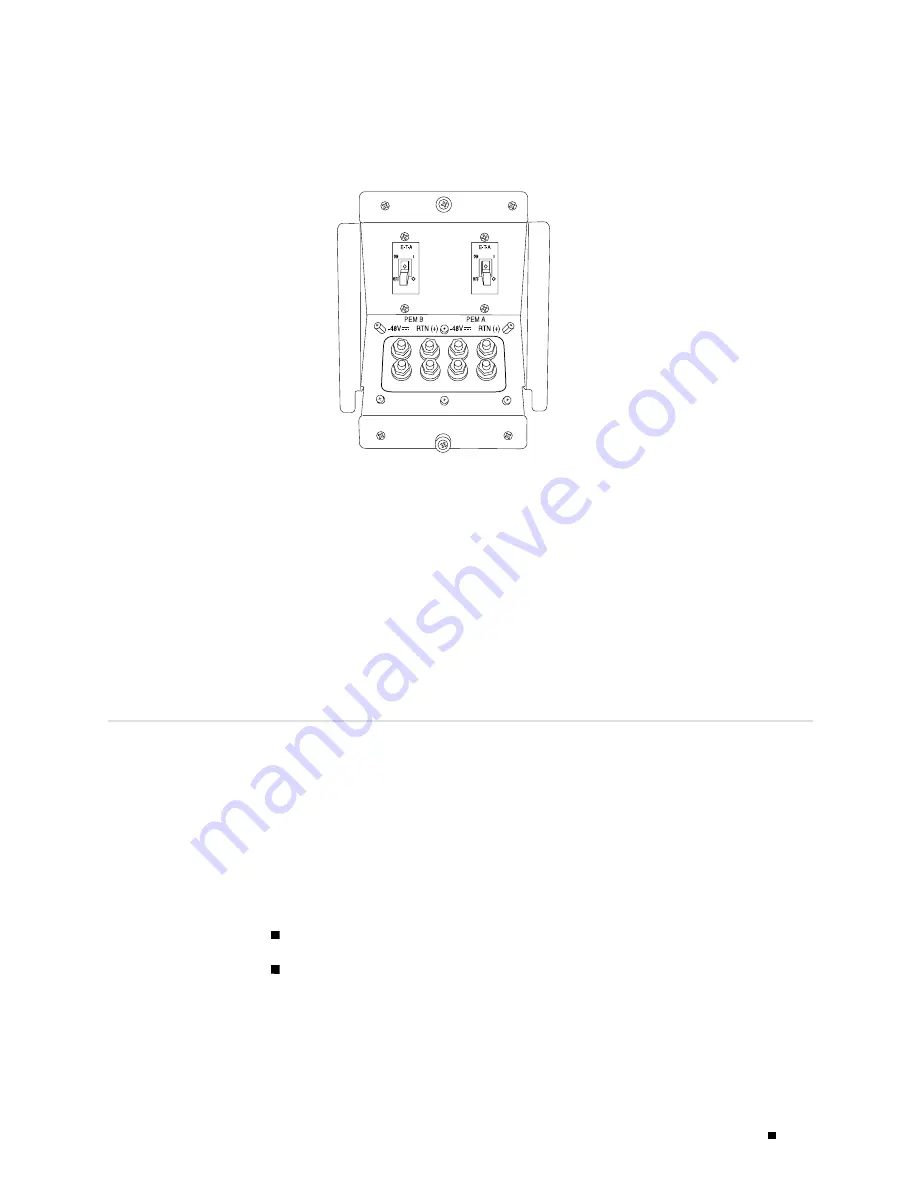
Hardware Component Overview
Figure 19: Circuit Breaker Box
1225
Fuses
The router uses fuses from the Cooper Bussman brand GMT series for the FPCs,
MCSs, PCGs, and SFMs. The fuses are located in a fuse box on the rear of the
midplane. When the fuse for a component blows, the component stops functioning
even though it is installed correctly and the power supplies are providing power to
the router. For more information, see “Blown Fuse Indicators” on page 211. For
fuse replacement instructions, see “Replacing a Fuse” on page 204.
Cooling System
The cooling system includes a fan tray and several impellers that draw room air into
the chassis to keep its internal temperature below a maximum acceptable level.
When the temperature is below the maximum, the fans and impellers function
at less than full speed. If the MCS detects that the temperature of a component
has exceeded the acceptable maximum—for example, because an impeller is
removed—it automatically increases the speed of the remaining impellers and fans
to reduce the temperature. The fans and impellers can function at the higher
speed indefinitely.
For more information about the cooling system, see the following sections:
Cooling System Components on page 40
Airflow through the Chassis on page 40
Cooling System
39
Содержание Internet Router M160
Страница 12: ...M160 Internet Router Hardware Guide xii Table of Contents ...
Страница 16: ...M160 Internet Router Hardware Guide xvi List of Figures ...
Страница 18: ...M160 Internet Router Hardware Guide xviii List of Tables ...
Страница 24: ...M160 Internet Router Hardware Guide xxiv Requesting Support ...
Страница 26: ...2 Product Overview ...
Страница 30: ...M160 Internet Router Hardware Guide 6 Safety Requirements Warnings and Guidelines ...
Страница 66: ...M160 Internet Router Hardware Guide 42 Cable Management System ...
Страница 80: ...M160 Internet Router Hardware Guide 56 Routing Engine Architecture ...
Страница 82: ...58 Initial Installation ...
Страница 104: ...M160 Internet Router Hardware Guide 80 Unpacking the Router ...
Страница 148: ...M160 Internet Router Hardware Guide 124 Configuring the JUNOS Internet Software ...
Страница 150: ...126 Hardware Maintenance Replacement and Troubleshooting Procedures ...
Страница 242: ...M160 Internet Router Hardware Guide 218 Troubleshooting the Power System ...
Страница 244: ...220 Appendixes ...
Страница 292: ...M160 Internet Router Hardware Guide 268 Packing Components for Shipment ...
Страница 301: ...Part 5 Index Index 277 ...
Страница 302: ...278 Index ...