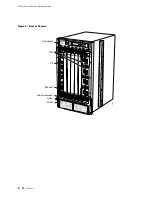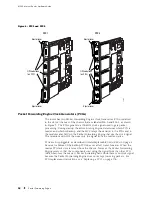M160 Internet Router Hardware Guide
Field-Replaceable Units (FRUs)
Field-replaceable units (FRUs) are router components that can be replaced at
the customer site. Replacing most FRUs requires minimal router downtime.
The router uses the following types of FRUs:
Hot-removable and hot-insertable FRUs—You can remove and replace these
components without powering down the router or disrupting the routing
functions.
Hot-pluggable FRUs—You can remove and replace these components without
powering down the router, but the routing functions of the system are
interrupted when the component is removed.
Table 4 lists the FRUs for the M160 router.
Table 4: Field-Replaceable Units
Hot-Removable and
Hot-Insertable FRUs
Hot-Pluggable FRUs
FRUs That Require Powering
Down the Router
Air filter
Fan tray (located behind
the cable management
system)
Flexible PIC Concentrator
(FPC)
Physical Interface Card
(PIC)
Power supply
Small form factor
pluggable (SFP)
Miscellaneous Control
Subsystem (MCS)
Packet Forwarding Engine
Clock Generator (PCG)
Routing Engine
Switching and Forwarding
Module (SFM)
Circuit breaker box
Connector Interface Panel (CIP)
For FRU replacement instructions, see “Replacing Hardware
Components” on page 139.
System Redundancy
The router is designed so that no single point of failure can cause the entire system
to fail. The following hardware components contribute to system redundancy:
Cooling system—When the temperature inside the router is below the
acceptable maximum, the cooling system’s components function at less than
full speed. If the temperature becomes excessive—for example, because a
cooling system component is removed—the MCS automatically increases the
speed of the remaining components to reduce the temperature. The cooling
4
System Redundancy
Содержание Internet Router M160
Страница 12: ...M160 Internet Router Hardware Guide xii Table of Contents ...
Страница 16: ...M160 Internet Router Hardware Guide xvi List of Figures ...
Страница 18: ...M160 Internet Router Hardware Guide xviii List of Tables ...
Страница 24: ...M160 Internet Router Hardware Guide xxiv Requesting Support ...
Страница 26: ...2 Product Overview ...
Страница 30: ...M160 Internet Router Hardware Guide 6 Safety Requirements Warnings and Guidelines ...
Страница 66: ...M160 Internet Router Hardware Guide 42 Cable Management System ...
Страница 80: ...M160 Internet Router Hardware Guide 56 Routing Engine Architecture ...
Страница 82: ...58 Initial Installation ...
Страница 104: ...M160 Internet Router Hardware Guide 80 Unpacking the Router ...
Страница 148: ...M160 Internet Router Hardware Guide 124 Configuring the JUNOS Internet Software ...
Страница 150: ...126 Hardware Maintenance Replacement and Troubleshooting Procedures ...
Страница 242: ...M160 Internet Router Hardware Guide 218 Troubleshooting the Power System ...
Страница 244: ...220 Appendixes ...
Страница 292: ...M160 Internet Router Hardware Guide 268 Packing Components for Shipment ...
Страница 301: ...Part 5 Index Index 277 ...
Страница 302: ...278 Index ...