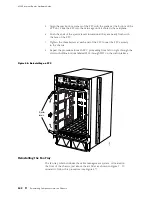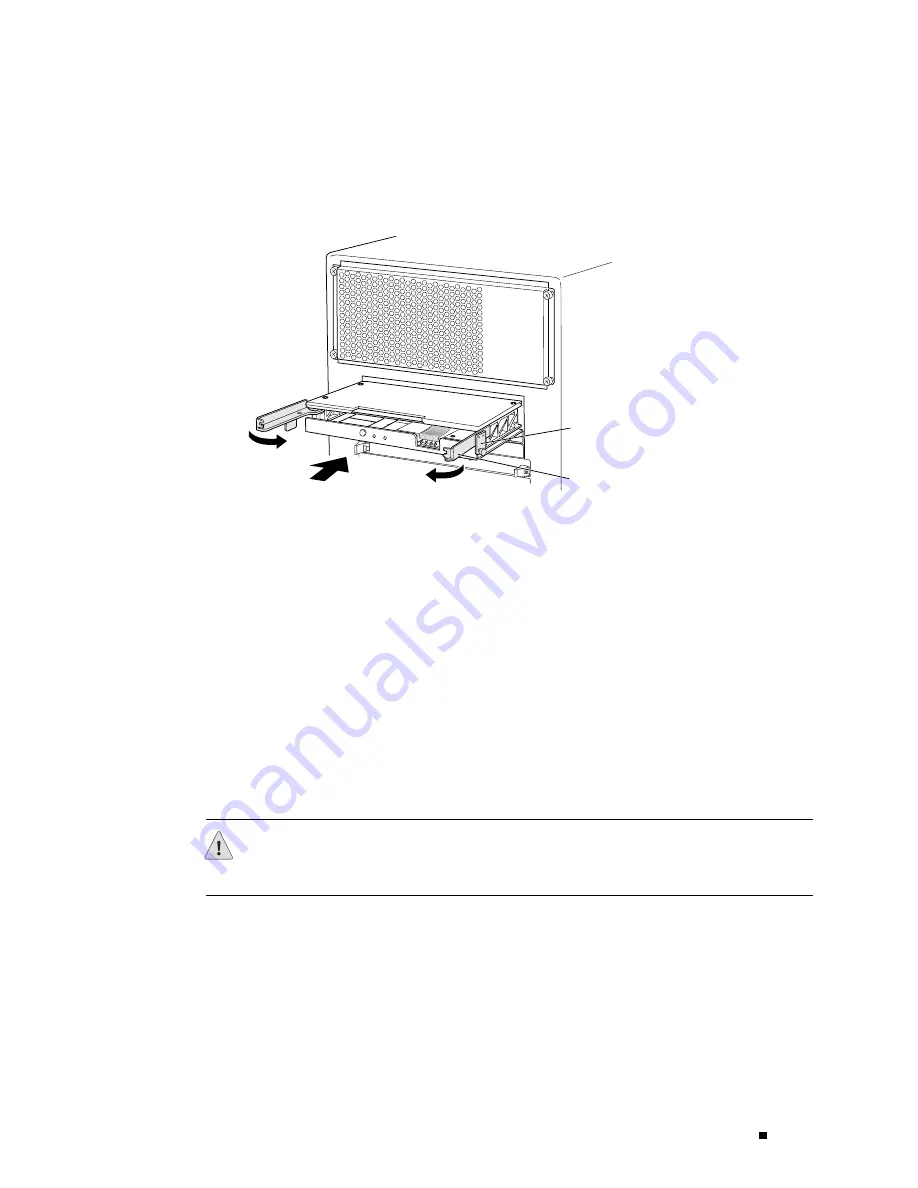
Installing the Router without a Mechanical Lift
If there are additional SFMs, repeat the procedure to reinstall them.
Figure 54: Reinstalling an SFM
SFM 0
SFM 1
MCS 0
1932
Ejector handle
Locking tab
Reinstalling the Rear Component Cover
The rear component cover protects the Routing Engines, PCGs, MCSs, and SFMs, as
shown in Figure 2. To reinstall the rear component cover, follow this procedure:
1.
Attach an electrostatic discharge (ESD) grounding strap to your bare wrist and
connect the strap to one of the ESD points on the chassis. Make sure the router
is attached to a proper earth ground. For more information about ESD, see
“Preventing Electrostatic Discharge Damage” on page 226.
2.
Hold the component cover up to the rear of the chassis and align the flanges at
the top and bottom with the top and bottom of the opening in the chassis.
3.
Push the cover into place.
4.
Tighten the thumbscrew at each corner of the cover.
CAUTION:
To maintain proper airflow and provide electromagnetic shielding, do
not operate the router without the rear component cover in place.
Reinstalling the Power Supplies
The two power supplies are located at the bottom rear of the chassis, as shown in
Figure 2. To reinstall the power supplies, follow this procedure (see Figure 55):
Reinstalling Components into the Chassis
109
Содержание Internet Router M160
Страница 12: ...M160 Internet Router Hardware Guide xii Table of Contents ...
Страница 16: ...M160 Internet Router Hardware Guide xvi List of Figures ...
Страница 18: ...M160 Internet Router Hardware Guide xviii List of Tables ...
Страница 24: ...M160 Internet Router Hardware Guide xxiv Requesting Support ...
Страница 26: ...2 Product Overview ...
Страница 30: ...M160 Internet Router Hardware Guide 6 Safety Requirements Warnings and Guidelines ...
Страница 66: ...M160 Internet Router Hardware Guide 42 Cable Management System ...
Страница 80: ...M160 Internet Router Hardware Guide 56 Routing Engine Architecture ...
Страница 82: ...58 Initial Installation ...
Страница 104: ...M160 Internet Router Hardware Guide 80 Unpacking the Router ...
Страница 148: ...M160 Internet Router Hardware Guide 124 Configuring the JUNOS Internet Software ...
Страница 150: ...126 Hardware Maintenance Replacement and Troubleshooting Procedures ...
Страница 242: ...M160 Internet Router Hardware Guide 218 Troubleshooting the Power System ...
Страница 244: ...220 Appendixes ...
Страница 292: ...M160 Internet Router Hardware Guide 268 Packing Components for Shipment ...
Страница 301: ...Part 5 Index Index 277 ...
Страница 302: ...278 Index ...