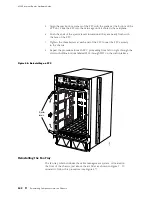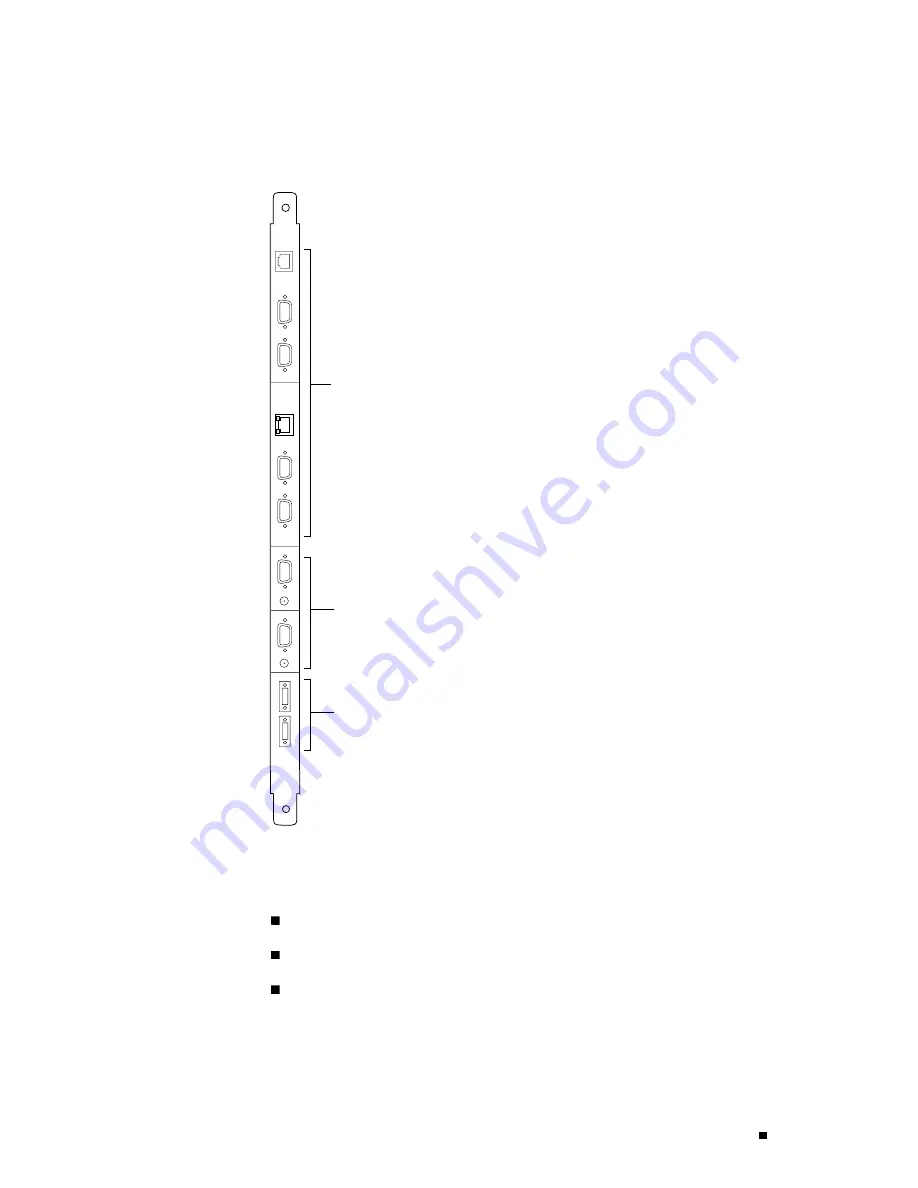
Connecting the Router and Performing Initial Configuration
Figure 56: Routing Engine Management Ports and Alarm Relay Contacts
HOST
0
YEL=10Mb
GRN=100Mb
ACT
ETHERNET
ETHERNET
CONSOLE
CONSOLE
AUXILIARY
AUXILIARY
HOST
1
YEL=10Mb
GRN=100Mb
ACT
BITS A
BITS B
LINK
RED ALARM
YELLOW
ALARM
LINK
1204
Alarm relay
contacts
BITS
input ports
Routing
Engine ports
NC
C
NO
NC
C
NO
To connect external devices to the Routing Engine management ports, perform
the procedures described in the following sections:
Connecting to a Network for Out-of-Band Management on page 114
Connecting to a Management Console or Auxiliary Device on page 114
Connecting to an External Alarm-Reporting Device on page 115
Connecting the Router to Management and Alarm Devices
113
Содержание Internet Router M160
Страница 12: ...M160 Internet Router Hardware Guide xii Table of Contents ...
Страница 16: ...M160 Internet Router Hardware Guide xvi List of Figures ...
Страница 18: ...M160 Internet Router Hardware Guide xviii List of Tables ...
Страница 24: ...M160 Internet Router Hardware Guide xxiv Requesting Support ...
Страница 26: ...2 Product Overview ...
Страница 30: ...M160 Internet Router Hardware Guide 6 Safety Requirements Warnings and Guidelines ...
Страница 66: ...M160 Internet Router Hardware Guide 42 Cable Management System ...
Страница 80: ...M160 Internet Router Hardware Guide 56 Routing Engine Architecture ...
Страница 82: ...58 Initial Installation ...
Страница 104: ...M160 Internet Router Hardware Guide 80 Unpacking the Router ...
Страница 148: ...M160 Internet Router Hardware Guide 124 Configuring the JUNOS Internet Software ...
Страница 150: ...126 Hardware Maintenance Replacement and Troubleshooting Procedures ...
Страница 242: ...M160 Internet Router Hardware Guide 218 Troubleshooting the Power System ...
Страница 244: ...220 Appendixes ...
Страница 292: ...M160 Internet Router Hardware Guide 268 Packing Components for Shipment ...
Страница 301: ...Part 5 Index Index 277 ...
Страница 302: ...278 Index ...