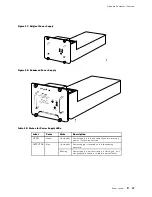Hardware Component Overview
Figure 20: Airflow through the Chassis
Side view
Front
Rear
Front view
Top view
Impeller
Impeller
(upper front)
Impeller
Card cage
Fan tray
1170
Front
Rear
(upper rear)
Air intake cover
Impeller
Cable Management System
The cable management system (see Figure 21) consists of a row of nine
semicircular plastic bobbins mounted on the front of the router below the FPC
card cage. The PIC cables pass between the bobbins and into the tray, keeping
the cables organized and securely in place. The curvature of the bobbins also
helps maintain the proper bend radius for optical PIC cables.
Figure 21: Cable Management System
1938
Cable management
system
Cable Management System
41
Содержание Internet Router M160
Страница 12: ...M160 Internet Router Hardware Guide xii Table of Contents ...
Страница 16: ...M160 Internet Router Hardware Guide xvi List of Figures ...
Страница 18: ...M160 Internet Router Hardware Guide xviii List of Tables ...
Страница 24: ...M160 Internet Router Hardware Guide xxiv Requesting Support ...
Страница 26: ...2 Product Overview ...
Страница 30: ...M160 Internet Router Hardware Guide 6 Safety Requirements Warnings and Guidelines ...
Страница 66: ...M160 Internet Router Hardware Guide 42 Cable Management System ...
Страница 80: ...M160 Internet Router Hardware Guide 56 Routing Engine Architecture ...
Страница 82: ...58 Initial Installation ...
Страница 104: ...M160 Internet Router Hardware Guide 80 Unpacking the Router ...
Страница 148: ...M160 Internet Router Hardware Guide 124 Configuring the JUNOS Internet Software ...
Страница 150: ...126 Hardware Maintenance Replacement and Troubleshooting Procedures ...
Страница 242: ...M160 Internet Router Hardware Guide 218 Troubleshooting the Power System ...
Страница 244: ...220 Appendixes ...
Страница 292: ...M160 Internet Router Hardware Guide 268 Packing Components for Shipment ...
Страница 301: ...Part 5 Index Index 277 ...
Страница 302: ...278 Index ...