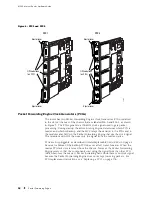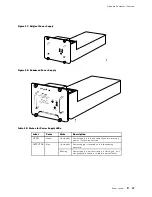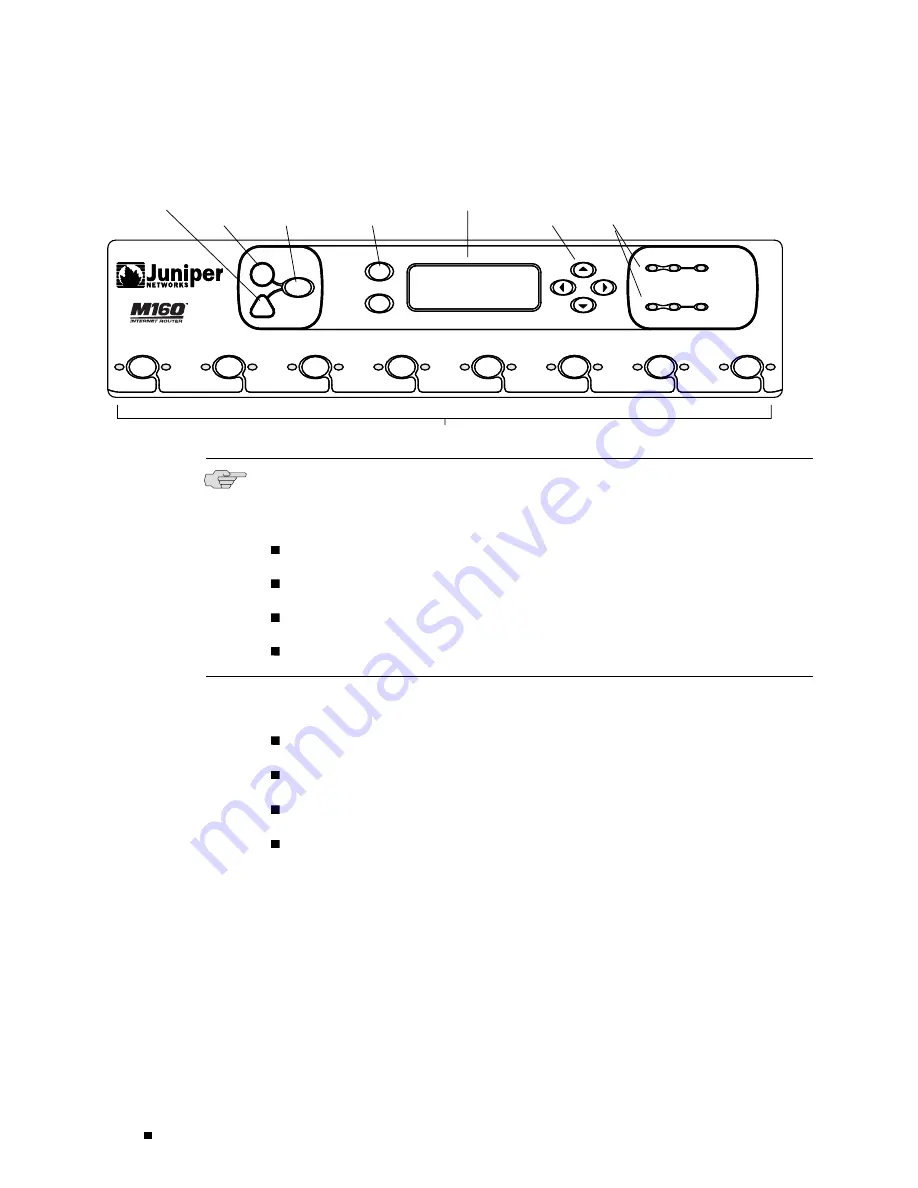
M160 Internet Router Hardware Guide
Figure 11: Craft Interface
1231
HOST1
FPC 7
FPC 6
FAIL
OK
FAIL
OK
OK
FAIL
FPC 5
FPC 3
OK
OK
OK
HOST0
OK
FPC 2
FAIL
FPC 4
FPC 0
FPC 1
OK
FAIL
FAIL
FAIL
FAIL
ACO/LT
MASTER
OFFLINE ONLINE
MASTER
OFFLINE ONLINE
ENTER
MENU
FPC LEDs and offline buttons (for FPC 0-7)
Host module
LEDs
Navigation
buttons
LCD
Navigation
buttons
Alarm cutoff
button
Red alarm
LED
Yellow alarm
LED
NOTE:
The LEDs for some router components are located on the component
faceplate, rather than on the craft interface. For information about those LEDs, see
the following sections:
“PCG Components” on page 19
“SFM Components” on page 20
“MCS Components” on page 26
Power System on page 35
For information about the elements on the craft interface, see the following sections:
Alarm LEDs and Alarm Cutoff/Lamp Test Button on page 28
LCD and Navigation Buttons on page 29
Host Module LEDs on page 31
FPC LEDs and Offline Button on page 31
Alarm LEDs and Alarm Cutoff/Lamp Test Button
Two large alarm LEDs are located at the upper left of the craft interface
(see Figure 11). The circular red LED lights to indicate a critical condition
that can result in a system shutdown. The triangular yellow LED lights to
indicate a less severe condition that requires monitoring or maintenance.
Both LEDs can be lit simultaneously.
A condition that causes an LED to light also activates the corresponding alarm
relay contact on the connector interface panel (CIP), as described in “Alarm
28
Craft Interface
Содержание Internet Router M160
Страница 12: ...M160 Internet Router Hardware Guide xii Table of Contents ...
Страница 16: ...M160 Internet Router Hardware Guide xvi List of Figures ...
Страница 18: ...M160 Internet Router Hardware Guide xviii List of Tables ...
Страница 24: ...M160 Internet Router Hardware Guide xxiv Requesting Support ...
Страница 26: ...2 Product Overview ...
Страница 30: ...M160 Internet Router Hardware Guide 6 Safety Requirements Warnings and Guidelines ...
Страница 66: ...M160 Internet Router Hardware Guide 42 Cable Management System ...
Страница 80: ...M160 Internet Router Hardware Guide 56 Routing Engine Architecture ...
Страница 82: ...58 Initial Installation ...
Страница 104: ...M160 Internet Router Hardware Guide 80 Unpacking the Router ...
Страница 148: ...M160 Internet Router Hardware Guide 124 Configuring the JUNOS Internet Software ...
Страница 150: ...126 Hardware Maintenance Replacement and Troubleshooting Procedures ...
Страница 242: ...M160 Internet Router Hardware Guide 218 Troubleshooting the Power System ...
Страница 244: ...220 Appendixes ...
Страница 292: ...M160 Internet Router Hardware Guide 268 Packing Components for Shipment ...
Страница 301: ...Part 5 Index Index 277 ...
Страница 302: ...278 Index ...