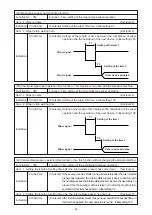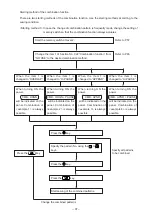−
85
−
8. INITIALIZATION OF THE MEMORY SWITCH (LK-1930)
(1) HOW TO INITIALIZE
When the first setting state of the memory switch is not known, or the sewing machine fails to operate well,
the contents set in the memory switch can be restored to the state at the time of delivery by means of the
following operation.
> MEMORY SW MENU <
1. INITIALIZE
2. SETUP
3. EXIT
> INITIALIZE <
1930SS / HS
Please turn on
power switch
after turn off
Step 1 : Pressing the
key on the operation panel, turn ON the power
switch.
Step 2 : The panel indication will be as follows :
Press “
Initialize” key.
Step 3 : The panel indication will be as follows :
Press the
or
key to indicate the model name used. Then press the
key.
Step 4 : The panel indication will be as follows :
If turning ON the power, the panel indication will be back to the indication
at the time of sewing.