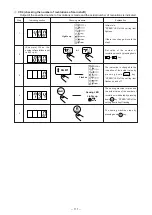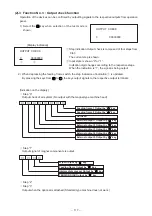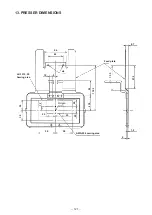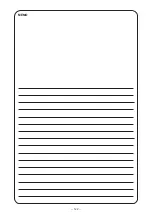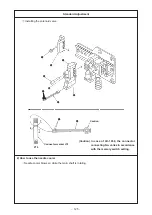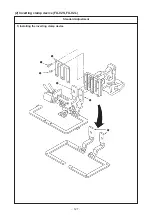Отзывы:
Нет отзывов
Похожие инструкции для LK-1910

FM600
Бренд: Galaxy Страницы: 14

I18B
Бренд: Ice Страницы: 33

99732
Бренд: Tornado Страницы: 23

FJ-350
Бренд: Omron Страницы: 6

BD 55 W BAT
Бренд: Kärcher Страницы: 501

JK-797
Бренд: Jack Страницы: 74

TIG401
Бренд: Rtech Страницы: 24

FUTURA CE-200
Бренд: Singer Страницы: 100

1691005
Бренд: nilco Страницы: 44

OFX8800
Бренд: Olivetti Страницы: 151

Memory Craft 11000
Бренд: Janome Страницы: 21

Terra 3700B 908 4203 010
Бренд: Nilfisk-Advance Страницы: 68

Memory Craft Compulock II
Бренд: Janome Страницы: 38

NSF-350
Бренд: EuroLite Страницы: 32

mma-250/3
Бренд: Zenit Powertools Страницы: 10

DPK-5
Бренд: SunStar Страницы: 18

ZWG 6148K
Бренд: Zanussi Страницы: 20

ZWF 01483W
Бренд: Zanussi Страницы: 20