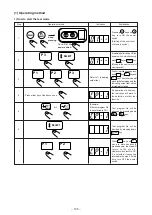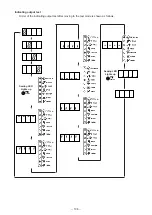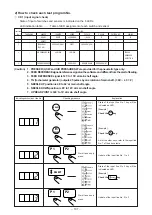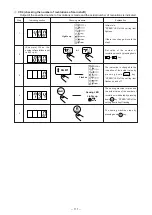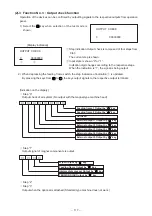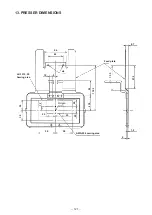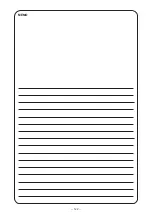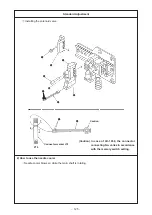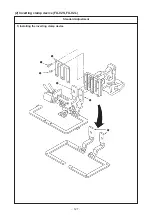−
112
−
Further, following operation is made in the abovementioned state, the specified number of revolutions can
be changed as well.
If following operation is made when the step is above-mentioned “step 4”, the indication can be changed to
the indication of the specified number of revolutions.
Even while the sewing machine is rotating,
the number of revolutions is changed by
pressing down
FORWARD
or
BACK
key.
Indicating section
Checking measure
Explanation
SELECT
Flashes
The output is changed to the output of the
specified number of revolutions by pressing
down
SELECT
key. “SPEED” LED of the
setting item lights up.
Indicating section
Checking measure
Explanation
The specified number of revolutions is
updated by pressing down
READY
key.
FORWARD
BACK
or
READY