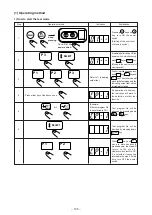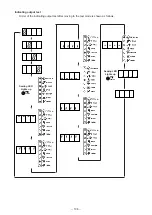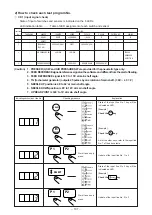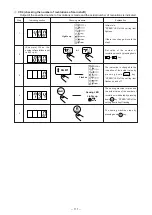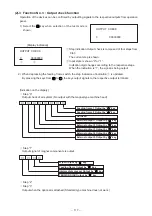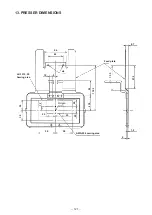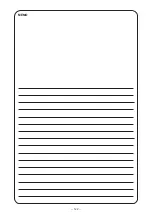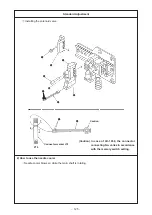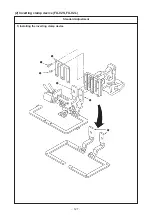−
114
−
11. TEST MODE (LK-1930)
(1)
How to start the test mode
1) Pressing the
and
keys, turn ON the power.
2) If the display is shown, input the function Nos. (
to
)
of the test mode from the operation panel.
3) When the power is turned OFF, the test mode finishes.
(2) Test mode function
(2)-1 Function No. 1 : Origin check function
The position of the origin of the sewing machine can be confirmed.
When replacing the components relating to the origin (XY sensor, slit plate, etc.), be sure to adjust.
As for the adjustment, refer to P101 to P104.
(2)-2 Function No. 2 : Input check function
Signal of the respective switches and sensor can be confirmed.
1) When the test mode is selected on the display, select the
key.
The indication will be shown as follows.
[Indication on the display]
1
: Key code from operation panel
2
: Value of variable registor
3
: Input of switch
4
: X, Y sensors and external input signal
5
: Signal from Servo circuit board
6
: Signal from external input circuit board
(Optional)
TEST MODE
1 XY SNS 4 AGING
2 INPUT 5 SPEED
3 OUTPUT
Display of test mode selection
INPUT CHECK
00 104 10111111
1110 110111
11111111
INPUT CHECK
** *** ********
1
2
3
**** ******
4
5
********
6