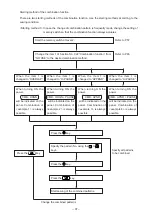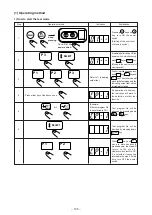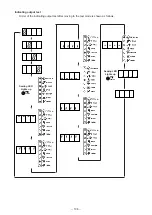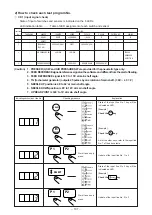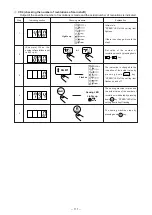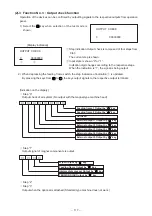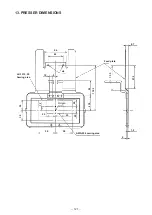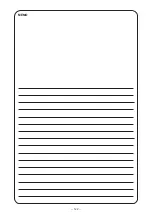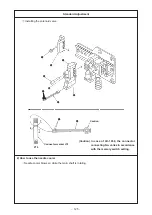−
110
−
Start switch
FORWARD
BACK
or
3
CP-3 (continuous operation)
Performs the initial setting of the operation conditions, and moves to the continuous operation mode.
* When “CP-3” is selected, it is not able to return to the other test modes. Turn OFF the power and turn ON
the power again in accordance with the starting way of the test mode.
Step
Indicating section
Checking measure
Explanation
1
2
3
A time of pause is set by pressing
down
FORWARD
or
BACK
key
Setting range : 0 to 9,900 ms
(in a unit of 100 ms)
READY
SEWING
Sewing LED
Lights up
FORWARD
BACK
or
READY
READY
FORWARD
BACK
or
4
5
6
7
Continuous operation can be
stopped at the time of pause by
depressing the pedal switch.
Pattern No. will be set by pressing
down
FORWARD
or
BACK
key.
Setting moves to automatic origin
retrieval setting by pressing down
FORWARD
or
BACK
key.
Setting range :
A0 ... Ineffective
(initial setting)
A1 ... Every 100 times
A2 ... Every time
Automatic origin retrieval is updated
and setting moves to pattern No.
setting by pressing down
READY
key.
(When setting for the first time, “0”
is indicated. In other cases, pattern
No. that has been previously set is
indicated.)
Pattern No. is updated and the
mode moves to the continuous
operation mode by pressing down
READY
key.
By pressing down
READY
key, the
time of pause is updated and the
setting moves to the automatic
origin retrieual setting