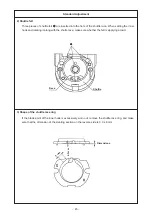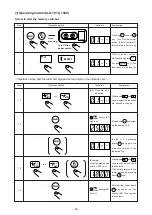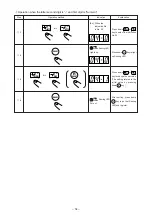−
58
−
1
(5) Write-in of the contents of setting
After setting the respective items, write in the memory the contents of setting following the way of operation
as described below.
After finalizing the change of all settings, press
key.
When changing again the setting.
When writing-in the contents of the change
to the memory.
Fig. 5
The display on the operation panel will be indicated as follows.
Press the
key and the display returns to the set diaplay.
Press the
key. And write-in the contents of the change
to the memory.
> WRITE EDITTED ?<
OK -> ENTER
NO -> CLEAR
NO : 010
XS : 1000
YS : 1000
BC : 000 PC : 0000
> MEMORY SW MENU <
1. INITIALIZE
2. SETUP
3. EXIT
In case of start level 1
In case of start level 2
The display returns to the display at the time of sewing.
The panel indication will be as follows.
Select “
EXIT”.